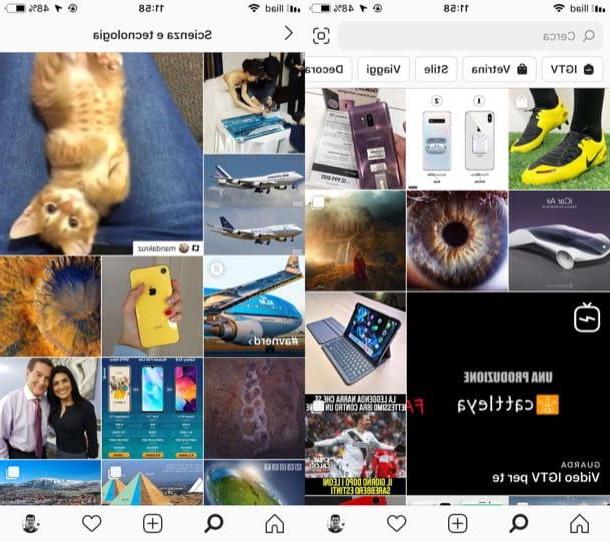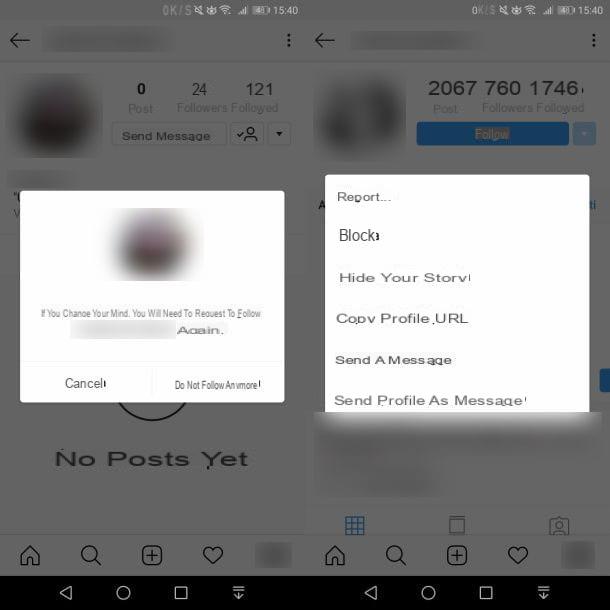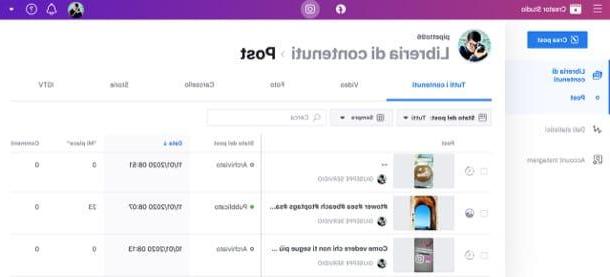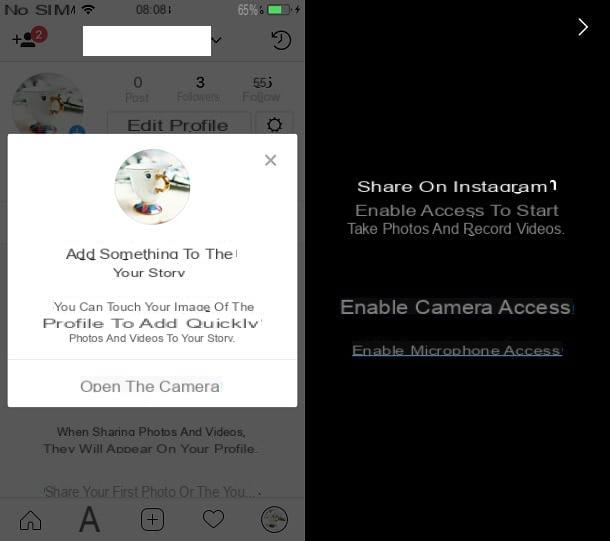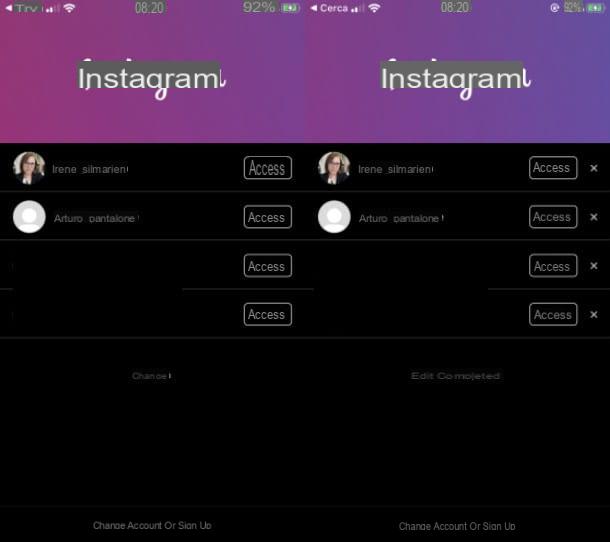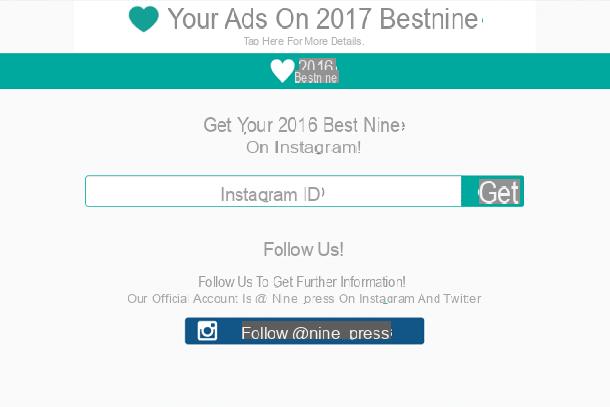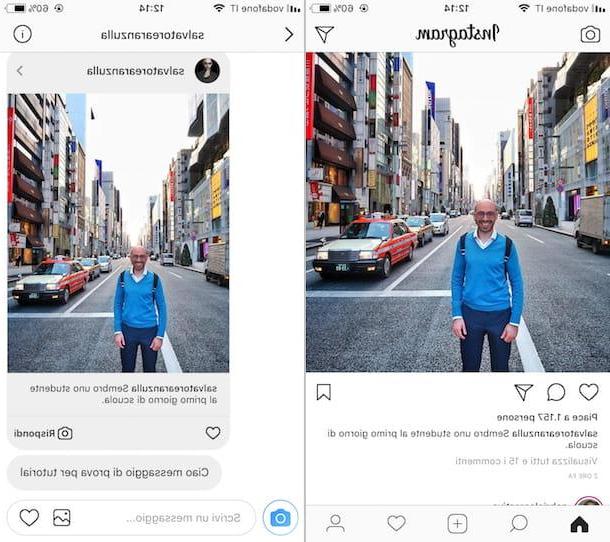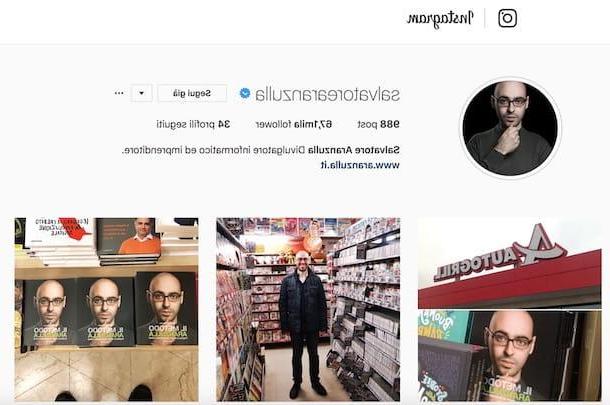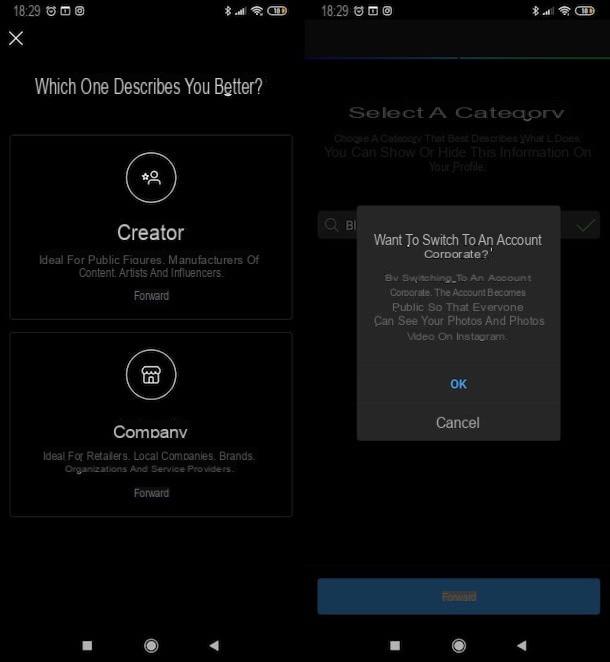How to write an Instagram post

It was used Instagram for a few months, you probably have not yet fully understood the type of "language" you have to use on this platform. Since Instagram is above all a photographic social network, it is of fundamental importance to pay close attention to the images you decide to post, as I have already explained to you in the tutorial where I give some advice on how to be successful on Instagram. But since posts are usually accompanied by phrases, hashtags, and other "written" ones, it's just as important to understand how to write an Instagram post. I am sure that the "tips" contained in the next paragraphs will be of great help.
Use an impressive title

Use an impressive title can arouse the interest and curiosity of other Instagram users towards the post you have published. Furthermore, by accustoming users to this kind of “intriguing” and engaging posts, there could be a good chance that they will feel the desire to follow you. You got it right… they could soon become your followers!
Would you like to know a "trick" to engage users with a certain ease? Well, in that case I'll tell you right away: ask questions. If you try to ask your followers (and, more generally, all the other users of the community) their opinion on a particular topic, they will feel more involved and there is a good chance that they will interact with the post by commenting or putting a nice " I like".
I'll give you a couple of examples, so as to clarify the point. If you have posted a photo in which you have immortalized a famous monument of a metropolis in which you have been recently, you could write in the post: "Have you ever been to ...?" or "Guess where I've been recently?". You'll see, your audience won't resist the temptation to engage with the post. It's not that hard, is it?
Use the most popular hashtags of the moment

Every self-respecting Instagram post is marked with one or more hashtag, or those words or phrases (often written in English) that are preceded by the hash symbol (#). If you want to write an Instagram post, though, you'd do well to use the most popular hashtags of the moment.
Hashtags, as you can easily guess from their name, have in fact the task of "labeling" the contents posted on Instagram (in English the term "tag" can not by chance be rendered with "label"). In other words, each hashtag describes the content or general topic related to a post and, therefore, when a user searches for a certain content on Instagram, the search is “influenced” by the hashtags. That is why it is so important to use the right ones.
Most likely, now you are wondering how do you know which are the most popular "labels" to use on Instagram. It's simple: just resort to some third-party service, like Top Hashtag e Websta, or some ad hoc application, such as HashTags for Instagram e Top Tags (which I already told you about in the tutorial dedicated to apps to increase followers on Instagram), and use the hashtags that are at the top of the charts.
Be careful though: don't use hashtags "haphazard" just because they are the most popular of the moment. Make sure you only use hashtags that are consistent with the content you post: respect for your followers and for all other Instagram users comes first, even your own popularity. Understood?
Always be kind and friendly

Be kind and friendly is another aspect to pay attention to when writing an Instagram post. Therefore, avoid using this social network as an outlet and remember that the behavior assumed online can be seen by anyone: even by your potential employer or recruiter!
Avoid arrogant behaviors and ways of doing things and do not resort to profanity to impress others: not only would you be labeled as a rude person, but you would also violate the conditions of use of Instagram, with the risk of being banned from the same social network.
Other useful tips

In addition to the advice I have listed above, try to follow the following "tips" and you will see that the captions accompanying the photos you post on Instagram will not go unnoticed.
- Try to explain exactly what happens in the photo - the “5 W rule” never goes out of style: Who? (Who?), What? (What?), When? (When?), Where? (Were?) And Why? (Why?).
- Write captions that are not too long and use simple language - by doing so you will go straight to the point and touch the feelings of the reader, without getting lost in unnecessary turns of words.
- Take care of the shape of the caption - pay close attention to grammar and punctuation.
- Choose a writing style that suits you - use phrases that make the reader think and, from time to time, enrich your posts with famous phrases or quotes (but don't overdo it!).
How to write to a person on Instagram

You would like to know how to write on instagram to communicate with a person? Well, in this case you have several "paths" that you can decide to take: send a private message using the function Direct (or its namesake app), by writing a comment to a user and even commenting on one Story. Find everything explained in detail in the following lines.
Direct

Using the function Direct Instagram (for some time now, Direct is also available as an app for Android and iOS), you can write a private message to users of the photo social network.
As I have already explained to you in my tutorial on how to chat on Instagram, to use the Direct function of the social network all you have to do is press on the symbol of thepaper airplane that appears in the preview of each post (next to the buttons to use to "Like" or to comment) or the one that is located at the top right.
After pressing the airplane symbol, select the user's name you want to send a private message to and type the text in the field Write a message…; then tap on the item Send to forward it. If you wish, you can also send a little heart by pressing the relevant button or a photo. In the latter case, just press on the symbol of camera to take and send a new photo or press the symbol of thepicture with panorama to send one of those that are already saved in the gallery.
Premendo, invece, sull'icona del microphone (bottom right) and holding it down you can record a voice message. To send the message, release the pressure. To eliminate it, swipe to the left.
Post comments

Another way you can Instagram someone is to leave yours comment on a post . Doing this is extremely simple, but for the sake of the subject I will explain how you have to "move" in this case as well. First, find the post of the user you want to write a comment to and then press the symbol of comic to view all comments that have been posted so far by other users.
In the screen that appears, type the public message you want to send to the user in the text field Add a comment… (you may be able to do this even without pressing the cartoon icon) and, if you want, tag the author of the post to get his attention. As soon as you have written the comment, publish it by pressing on the item Public.
Stories

On Instagram, not only is it possible to create Stories and view those created by other users, but it is also possible to reply to them. How?
First, find the Story you want to comment and, as soon as you find it, tap on the text field Send message / Write a message and type the message you want to send to the user who created the Story or, if you prefer, use one of the rapid reactions, choosing one of those available. Then presses on the voice Send to actually forward the message.
Please note: although it is possible to view Instagram Stories from the Web version of the social network, at the time of writing there is no possibility to comment on them.
How to write on Instagram