Report an Instagram profile
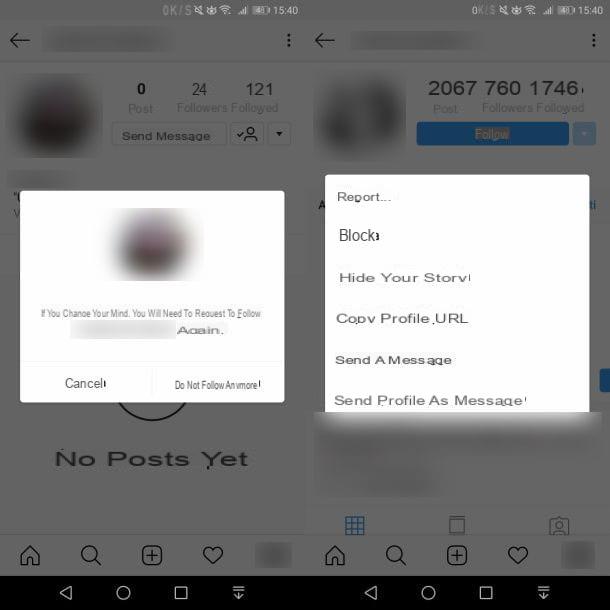
Report a profile of an Instagram user it is an operation that takes very little time. However, what you need to do before taking action is to evaluate the reason why you want to report a profile. If you do not want to see the content posted by a user you follow, Instagram will simply advise you not to follow them anymore, so that you will no longer see what they post. In this case, I recommend that you read my guide on how to stop following someone on Instagram.
If, on the other hand, you want to report a user so that he cannot leave comments on your profile, interact with you and see all your content, Instagram will advise you to block him. In this regard, you can consult my guide on how to block on Instagram.
With this brief introduction, if your purpose is to report a user for other reasons, for example because they publish inappropriate or annoying content, for spam or because they violate your intellectual property, the procedure you must follow is different: in the next paragraphs I will explain to you everything in detail.
Smartphones and tablets

To report an Instagram user using a smartphone or tablet, the operation to follow is the following: first, reach the profile of the user you want to report in the Instagram app and tap on theicon with three dots that you find in the upper right corner.
Once this is done, in the box that is shown to you, tap on It is spam to report the account as spam, otherwise presses on the item It is not appropriate. By tapping on this last wording, you will be shown options, among which you will have to choose I believe this account doesn't meet Instagram community guidelines, which will allow you to send a report. The other options, I don't want to see photos or videos from this account in my feed e I don't want this account to be able to see my photos or videos or search for me, are intended to stop following a user or block him, as I mentioned in the previous chapter of the tutorial.
Now that you have selected the option to send a report, tap on Report the account and choose the reason why you want to report the user: you can choose the option Spam posting, to send a spam report, or the option Posting inappropriate content, for example to report bullying or violence, just to name a few.
the options Posting annoying content e Probable publication of my intellectual property without authorization Instead, they redirect to support pages that suggest what to do in these specific cases. Instead, by selecting the option This profile pretends to be someone else, it is possible to report a fake profile (but I'll tell you more about it in a later chapter of the guide).
When you report a user's account, it is automatically blocked, so that they can no longer locate you on Instagram and see the content you post.
computer">computer

The procedure for reporting an Instagram profile from the web is similar to that indicated for smartphones and tablets, but with some small differences. First, go to the profile of the user to report, click on theicon with three dots that you find next to your username and select the item Report user give riquadro che visualizzi.
In the screen that is shown to you, you will have to choose the option relating to the reason you want to report the user. The options to select are those you see on the screen, but you can choose others by pressing the key Other. By doing so, you will be shown more choices for reporting, among which you will need to identify the most suitable one.
If you don't find any of the reasons indicated in the box, you can simply unfollow the user or block them. In this regard, you can refer to what I have already illustrated to you in the previous chapter of the tutorial.
Report a fake profile on Instagram
If you've found a profile on Instagram that pretends to be you or someone you know, you can send a report to Instagram using the tool. In the next few paragraphs, I'll walk you through how to report a fake profile either from the Instagram app for mobile devices or via a web browser, from a computer">computer.
Smartphones and tablets

First, launch the official Instagram app on Android o iOS and go to the profile of the user you want to report. Now, click on the icon with i three dots e seleciona le voci It is not appropriate > I believe this account doesn't meet Instagram community guidelines give the menu that you come purpose.
Once this is done, from the options shown to you, select the one named This profile pretends to be someone else and then specify if it is your person (Me), of some acquaintance of yours (Someone I know) or a famous person (A famous person or public figure).
If the report is not directly about you, you will be directed to a help center page that will provide you with instructions on how to report. I remind you that Instagram allows the reporting of identity theft only if it concerns your person, but not people you know: in the latter case, you must contact the person whose identity is believed to have been stolen and send them the nickname of the 'clone' user, so that he can carry out the report himself.
For famous people, on the other hand, a text field is proposed in which to indicate the references relating to the person who is believed that account is impersonating without permission.
computer">computer

Do you prefer to act as a PC? No problem. First, open the browser, reach the profile of the Instagram user to report and click on theicon with three dots. In the box that is shown to you, click on the item Report user and then select the options Other > Furto d'identità. A report will then be sent immediately regarding the problem you encountered.
If, on the other hand, you want to report a user who has taken the place of someone you know, Instagram does not allow the sending of reports on behalf of others. You will then need to contact the user whose identity you believe they have stolen, who will then have to perform the procedure indicated in the previous lines.
Alternatively, you can fill out the form at this link, which allows you to report identity theft even if you do not have an Instagram account.
Report a stolen Instagram profile

If you think your account has been hacked but you can still access it, what you need to do is change the access password to the latter: in this regard, I suggest you read my guide dedicated to the subject.
If, on the other hand, you have received an email in which you are notified of the change of the email address, without having ever requested this operation, what you have to do is press the button Undo this change, which you find in the same communication you received via e-mail.
In the event that someone has taken possession of your account by changing the access password, you will have to send a report to the Instagram team, in order to verify your identity and recover the account. In the next few paragraphs, I'll walk you through how to report account theft to Instagram.
First, launch the Instagram app on your smartphone Android or your iPhone, in order to access the login screen. On Android, tap on the wording Get help with logging in and insertion il username of your Instagram profile, then pressing the button NEXT. On the next screen, tap on the wording You need further assistance to view the form to send the report.
Su iOSinstead, on the login screen of the Instagram app, tap on the wording Forgot password? and then Do you need further assistance? in order to view the reporting form. At this point, you have to fill in the form that is proposed to you in all its parts. Then type theemail address that you used to register your Instagram account and indicate, possibly, a additional contact email address, if you believe that your inbox may also have been hacked.
Then select the type of account you had: if corporate, staff with photos that portray you or staff without photos in which you are present. Then choose the item My account has been hacked and indicate, in the next text field, other useful details to help the Instagram team solve the problem as quickly as possible.
Now you just have to press the button Sending the request (your Android) or Assistance required (on iOS) to send the report. You will be contacted by email by the Instagram support team who will have to verify your identity, through the instructions indicated in the email message, in order to restore your Instagram account.
How to report an Instagram profile

























