How to unfollow everyone on Instagram from smartphones and tablets
Getting rid of unwanted followers on Instagram using smartphones and tablets is particularly simple: you just need the right tool! To date, there are many apps that allow you to get the desired result: I'll explain in detail below how to unfollow everyone on Instagram using some that I think are very effective and can be used for free (within certain limits).
Unfollowers for Instagram (Android)
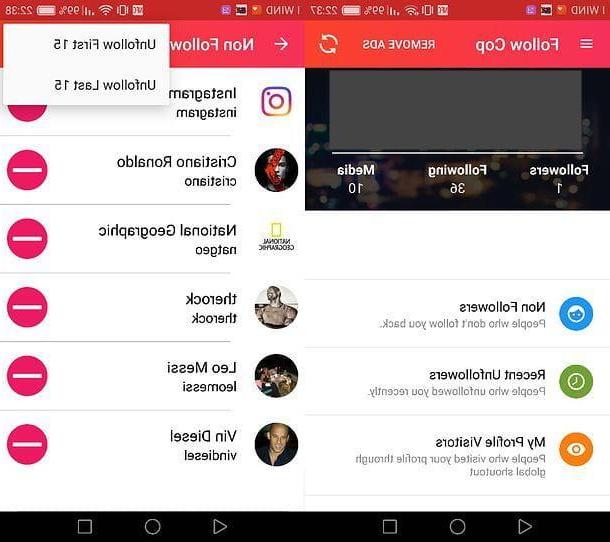
Unfollowers for Instagram is a free application for Android that allows you to un-follow multiple Instagram users in series. To be more precise, it allows you to "defollow" up to 15 people at a time, starting from the beginning or the end of the list of people who follow your profile. It has some annoying advertisements (which start automatically every time you select an item from the main menu of the app) but, if you want, you can remove these interruptions through an in-app purchase of 4,99 euros.
To use Unfollowers for Instagram, download the app from the Play Store, then start it, tap the button Connect with Instagram and log in to your Instagram account by filling out the form that appears on the screen.
Once logged in, tap on your profile name, wait for the list of your followers and users you follow (if necessary) to be scanned and go to the section Non followers: in this way you will be shown the list of people you follow but who have not returned your follow: to "defollow them", tap the ⋮ button located at the top right and select the item Unfollow first 15 from the menu that opens, if you want to stop following the first 15 users on the list, or the item Unfollow last 15, if you want to stop following the last 15. In my tests, the function to “defollow” the first 15 users on the list, sometimes got stuck in the middle of the work, forcing me to restart the app. Therefore, I advise you to use the other.
The app also has a feature that can allow you to find out who is un-following your profile: I told you about it in my tutorial on how to see who no longer follows you on Instagram.
Cleaner for IG (iOS)

If you use instead iOS, therefore a iPhone or iPad, I suggest you refer to the app Cleaner for IG, available onApp Store, which allows you to delete for free 50 follow. To remove this limit, you need to subscribe to the version For of the app, which costs 3,49 €, or its version Cloud, which instead costs 5,49 € and also includes unfollow programming.
Once you've downloaded the app from the App Store, open it. tap the button Do not allow to prevent it from sending you notifications, then press the buttons Login with Instagram, Read and finally Agree (which you find at the top right), enter the credentials for access to Instagram in the form provided, tap the button Login and then Dismiss.
You can navigate in the various sections of the app using the buttons below: if you intend to delete only the followers who do not follow you in turn, press the button Followers, Then Quick Select, select the item Select All, tap on the item Actions that you find at the top and then on Add to whitelist.
To proceed with the unfollow, move to the window Following, pigia sul pulsating Quick Select and choose the item Select All to select all followers, or Select Segment > I understand to select only a part (you have to tap on the first and last contact of the selection), always remembering that eliminating more than 50 followers per hour goes against the terms of use of Instagram and can lead to suspension. Once the selection is set, presses on the item Actions > Unfollow, Then Start Now, and wait for the procedure to complete.
If you have purchased the Cloud of the app, you can schedule the deletion of your contacts by selecting the items Actions > Unfollow > Add to cloud queue and follow the simple on-screen instructions.
How to unfollow everyone on Instagram from PC
As I already mentioned at the beginning of the post, to perform a mass unfollow on Instagram from a computer you only need a browser, an ad hoc web service and, of course, your Instagram password (which you can recover in this way, if not remember her anymore). The service I want to recommend is called Fast Unfollow, requires registration via email and allows you to delete for free 200 follow.v
To subscribe to the service in question, connected to its main page, click on the item Registration, enter an email address (you can use a temporary one if you wish) and click on the button Registration. Once in the home of the service, click on the button Add account, enter your Instagram credentials where requested and press the button again Add Account.
At this point, you can decide to delete the 200 followers without any distinction or only those who are not your followers themselves. In the latter case, click on the button under the heading Mutual until a green check mark appears; if you want specific followers to be excluded from deletion, all you have to do is click on the button White list, by pressing the button Show the list of follows and select them one by one. When you are done, click on the button X that you find at the top right.

Once you have set everything you need, think again about what you are about to do (the operation is irreversible) and click on the button Home to start the process: the key just pressed will turn orange and take on the wording Stop, while the counter Last Unfollows it will advance as follows are eliminated. Once the counter Last Unfollows will have reached 50 contacts, I suggest you press the button Stop to suspend the operation without running into problems due to Instagram limistazioni. Always remember that you can delete up to 50 followers per hour and up to 1000 total followers per day.
The procedure will be complete when the Start button is displayed again on the screen, while in the section Your Limit (top right) the number of unfollows that can still be applied will be shown. If you need to follow even more contacts, you can purchase a paid plan by clicking on the button Buy package: prices start from dollars 4,50 to 3000 unfollow and arrive at dollars 95,55 to 200000 unfollow. Alternatively, you can repeat the process with a different email address and get more 200 free unfollows: before proceeding and re-associating your Instagram to the new account, you must delete it from the one you just used by clicking on the button Delete . It wasn't difficult, was it?
How to unfollow everyone on Instagram

























