How to delete Instagram conversations
All that needs to be done for delete Instagram chat is to access the section Direct of your profile, select the conversation to be deleted and delete it. By doing so, all the messages contained in the chat in question will be deleted exclusively for the user who canceled the conversation.
How to delete Android Instagram chat

delete an Instagram chat from Android, take your device, start the app of the famous photographic social network and, if you have not already done so, log in to your account.
Now, access the section Direct of your Instagram profile, by clicking on thepaper airplane located at the top right, and locate the conversation you want to delete. If you don't see it in the folder main, you may have previously moved it to the folder General of your account: in this case, select the item General, placed at the top.
If even doing so you cannot find the chat you are interested in, you can quickly find it by writing the name of the user with whom you started the conversation in the field Search up.
At this point, make a long tap on the chat you want to delete, select the option Delete and, on the screen Do you want to delete the chat?, award-winning Delete, to confirm your intention and permanently delete the entire conversation. The procedure is also the same for group chats.
How to clear iPhone Instagram chat
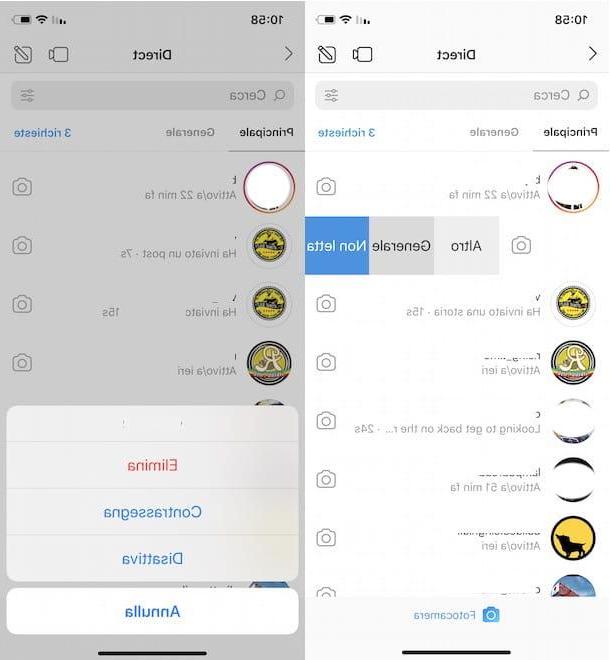
The procedure for delete Instagram chat from iPhone it is almost identical to what I indicated in the previous lines dedicated to Android devices.
Then take your iPhone, start the Instagram app and, if you have not set automatic access to your account, enter your login data in the fields Phone number, username or email e Password.
Once this is done, click on thepaper airplane, top right, to access the section Direct of your profile and view all available chats. Then locate the conversation you are interested in, swipe left on it and select the option Delete. On the screen Do you want to delete the conversation?, fai tap sull'opzione Delete, to confirm your intention and permanently delete the chat in question.
If, on the other hand, you have a professional Instagram account, access the section Direct of your profile, swipe left on the chat you want to delete, select the option Other and choose the item Delete from the menu that opens. Finally, tap the button Delete, to confirm your intention.
How do you say? Can't find the chat you want to delete? If so, you may have previously moved the conversation to the section General by Direct. To check this, select the item General visible in the menu located at the top.
How to delete Instagram chat from computer

Be your intention è delete Instagram chat from computer, you must know that it is not possible to do this by accessing the Web version of the famous social network since this does not integrate the Direct section.
That said, if you have a PC with Windows 10, you can delete as many conversions as you want using the Instagram app available for free on the Microsoft Store. In this regard, if the app in question is not present on your computer, my guide on how to install Instagram on a computer may be useful.
Therefore, if you have a computer equipped with Windows 10, start the Instagram application, enter your account data in the fields Phone number, username or email e Password and click on the button Log in, to log in (if you have not already done so).
In the new screen that appears, press the icon of thepaper airplane, top right, to access the section Direct of your profile, and locate the chat to delete, visible in the box Messages. At this point, keep the mouse pointer pressed on the conversation in question, scroll left and click on the item Delete twice in a row, to delete the chat in question.
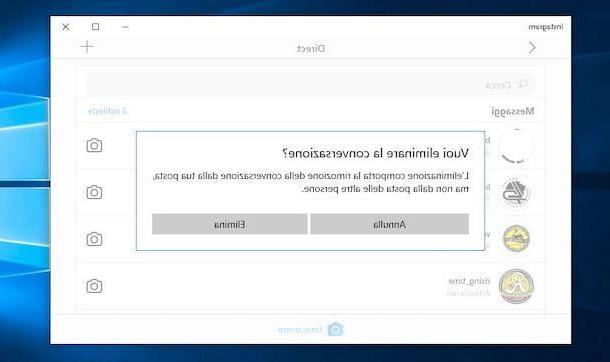
Please note that if you have a professional account and have connected Instagram to a Facebook page, you can delete the chats of your interest directly from the famous social network.
If this is the case for you, start the browser installed on your computer, connect to the main Facebook page, log in to your account (if you have not already done so), press the icon of the freccia rivolta verse il basso and selects the Facebook page . of your interest from the menu that opens.
Now, tap on the item Mail, visible in the top menu, selects the option I in the left sidebar and click on the chat you want to delete. At this point, click on the icon basketat the top and click on the button Delete, to permanently delete the conversation also from the Direct section of Instagram.
How to delete Instagram chat messages
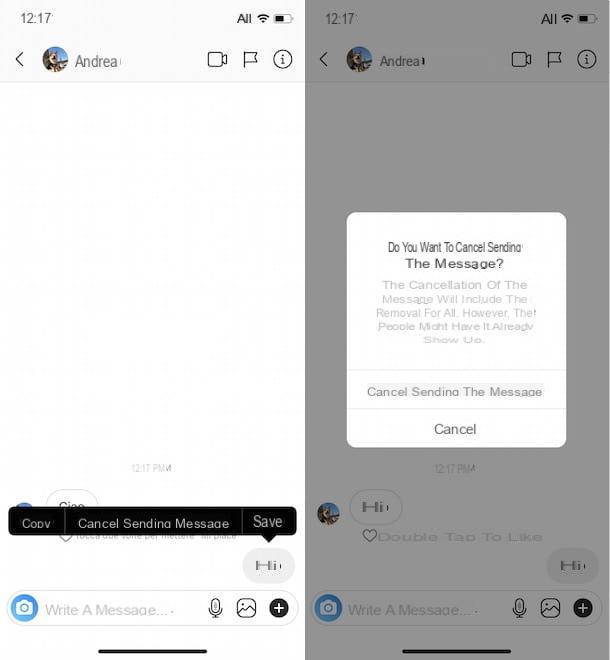
It was preferred delete messages from an Instagram chat, you should know that the procedure is the same regardless of the device in your possession. If you are using an Android smartphone / tablet or an iPhone / iPad, start the Instagram app, access the section Direct of your account and tap on the chat of your interest.
In the new screen that appears, long tap on the message you want to delete, select the option Cancel sending the message from the menu that appears and press again on the item Cancel sending the message, to confirm your intention and delete the message in question for all members of the chat.
If, on the other hand, you have a PC with Windows 10, start the Instagram application, press the icon ofpaper airplane and, on the screen Direct, click on name of your interest. Now, hold down the mouse pointer on the message to be deleted, click on the option Cancel sending the message twice in a row and that's it. For the detailed procedure, I leave you to my guide on how to delete messages on Instagram.
How to delete Instagram chat for both

If you are wondering if it is possible delete Instagram chats for both, I'm sorry to tell you that the answer is no. In fact, by deleting a conversation it will be deleted only for the user who deletes it.
Having said that, you should know that by deleting individual messages from the chat of your interest, as I indicated in the previous paragraphs of this guide, they will be deleted for both users. By doing so, you will be able to delete all traces of all the messages you have sent in the chat but you will not be able to delete the messages received.
How to delete Instagram chats
























