Tips to find out if an Instagram profile is fake

You suspect that the Instagram profiles of some users who recently contacted you on the photo social network are fake? Well then let me give you some advice on how to understand who is behind an Instagram profile and possibly find the fake profiles.
Check your profile information
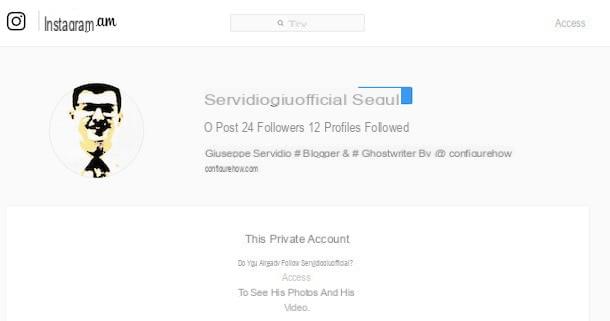
Check your profile information is one of the first things you should do to understand who is behind an Instagram account. Usually users who use fake profiles partially fill in the public information present in them: some do not enter the information regarding the profile biography at all, have not posted any content and, sometimes, do not even have a profile photo.
However, be careful not to get confused with the private profiles on Instagram: they are quite another thing. Some users, in fact, to preserve their privacy may have put the private profile on Instagram: this does not necessarily mean that it is a fake profile, the user may have simply decided not to share information concerning him with everyone. I got it?
Another piece of advice I would like to give you is the following: if in the biography of the suspicious profile there are links to Internet sites, try to look for information on the reputation of the sites in question (you can do a search on Google or on sites like WOT).
Check comments and mentions
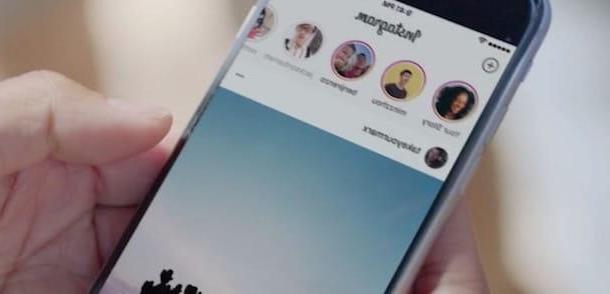
Another trick that you would do well to take to find out who is hiding behind an Instagram profile is that of check the comments and mentions. The comments and mentions, in fact, are a bit like "crumbs" that users leave on the photographic social network: from the comments and mentions it is possible to understand the behavior of other Instagram subscribers and obtain some information from these "clues" valuable about the authenticity of an account.
I'll give you a practical example, so you can better understand what I want to tell you: let's say that a user releases comments that are not suited to your posts (or those of other users), perhaps using a slightly "uncertain" grammar and containing links that refer to its website or invite you to purchase various products and services. Obviously you are in the presence of a spammer who hides behind a fake profile.
In other cases, you may not be able to trace the identity of a profile by checking comments and mentions for a very simple reason: some users who create fake profiles are careful not to make any false steps that could arouse suspicion. Usually those who adopt this type of precautionary behavior intend to "spy" on users registered on Instagram, trying to act in the shadows.
Check for Direct messages

One of the simplest ways to understand if a spammer is hiding behind an Instagram profile or, in any case, a fake is check Direct messages. If a user floods you with messages containing links and invitations to buy who knows what amazing product, it is clear that he is a spammer or, even worse, a real scammer. Stay away from this and immediately block the user in question.
When checking the messages in your account's Direct box, also pay close attention to those who ask you to disclose personal information, including photos and videos of you or your family members. Usually these users try to gain trust over time, perhaps by pretending to know some of the victim's friends and, once they have managed to ingratiate themselves with the victim, they try to steal the information they seek.
Please stay away from anyone who invites you to reveal information about yourself, especially if this information is rather "intimate": they may even use it to blackmail you. The advice I give you is to not entertain any relationship with these users and not to disclose information concerning your private sphere. A little common sense never hurts!
Check the follower list

Check the follower list is another way to understand who is behind an Instagram profile. When viewing the list of followers of a "suspicious" account, you must take into account at least two aspects: the number of followers and users followed and their "origin".
Let's say that a user has thousands of followers: at first glance you may think that it is a real user, but once you have viewed the list of followers you may change your mind by discovering that the users who follow the profile in question have no connection between them. (for example they may come from different nationalities). In this specific case it is very likely that you are facing the profile of a spammer who has artificially bought followers with the aim of appearing a little more credible.
If, on the other hand, a user has very few followers (or even does not even have one), the profile you are monitoring may have been created ad hoc to spy on other users, perhaps by sending Direct messages (as I have already explained to you some paragraph above). Also in this case, paying attention to the origin of the followers (if there are any) is essential to trace the identity of the Instagram profile: if almost all the users who follow the suspicious profile come from other nationalities, despite the user using an English name and / or claim to be such, you should start to get suspicious.
Check the provenance of the photos posted

A somewhat clever way to find out who is hiding behind an Instagram profile is check the provenance of the photos posted. If you find yourself in front of a fake profile, in fact, it is very likely that the user in question has posted photos downloaded from the Internet with the intent of deceiving you. Are you wondering how you can proceed in this case? Simple, by doing a quick search on a search engine (eg Google).
To get a little more specific, you can do the search by images and go back in a few seconds to the source from which the photo was eventually downloaded. To proceed with this verification, then, download on your smartphone or on your PC the photos you want to check the origin (you can download both the posted photos and those present in the stories created by the suspect user).
Then, access the search engine you prefer and use the search function by images to start your "investigations" (if you remember correctly, I have already explained how to search by images in another tutorial). Once you have obtained the search results, analyze them to understand if you are in front of a real Instagram profile or not: if the photos come from websites or social accounts belonging to the user in question, well ... otherwise it is very likely that you is in front of a fake profile.
Check account verification

Do you want to find out if the account that (presumably) belongs to a public figure is authentic or not? No problem. Instagram, in fact, marks the official accounts of public figures with a blue cockade in which the symbol is present (✓).
If an account belonging to a public figure does not have the symbol in question, it has obviously not been verified by Instagram and therefore it is very likely that it is a fake profile. Stay away from it: it is probably a spammer trying to attract attention by proposing the sale of his products or services.
Find out who is behind an Instagram profile
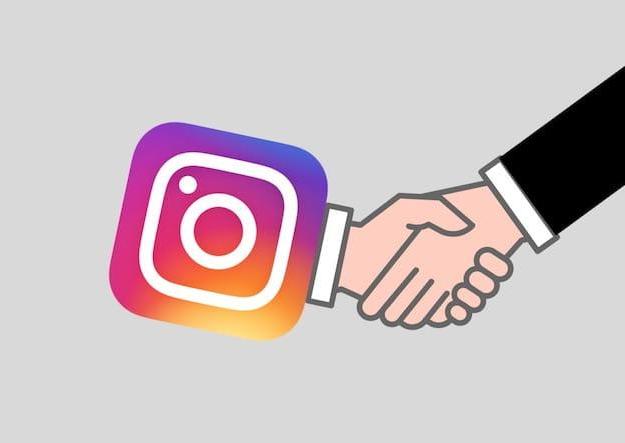
As I already mentioned at the beginning, even if you follow the advice given in this tutorial, you cannot know with absolute certainty who actually owns an account (except for verified profiles). The only way to find out who a profile belongs to is to ask the user (with the hope that this is sincere and tells the truth about his identity!).
Since it is unlikely that a spammer or a scammer will confess to you that they are such, it is very likely that you will not be able to actually trace the real identity of the user in question. However, thanks to the advice I gave you in the previous chapters, you can at least understand if you are in the presence of a user from whom to stay away and you can take the necessary measures to protect yourself (for example you can block the user in question and / or report itpigging your pulse ... located at the top right and selecting the appropriate item from the menu that appears.
If, on the other hand, you suspect that your friend's account has been stolen by a cybercriminal (perhaps because you noticed "strange" activities on his profile), contact your friend by phone or on another social network and explain the situation.
If you are temporarily unable to contact your friend, try asking questions of the alleged cybercriminal who (in your opinion) has taken over his Instagram account. Perhaps you could ask him personal questions that refer to facts that are not in the public domain. If your "friend" doesn't respond correctly or doesn't respond at all, the account in question may have been hacked for real. As soon as you can, notify your friend of the incident and help him contact Instagram to recover the stolen account.
How to find out who is behind an Instagram profile

























