Index:
- Don't take photos from the Instagram app
- Keep an eye on the composition of the image
- Take lots of photos and choose the best one
- Edit the photo before posting it
- Send emotions
- Use Instagram the right way
Don't take photos from the Instagram app
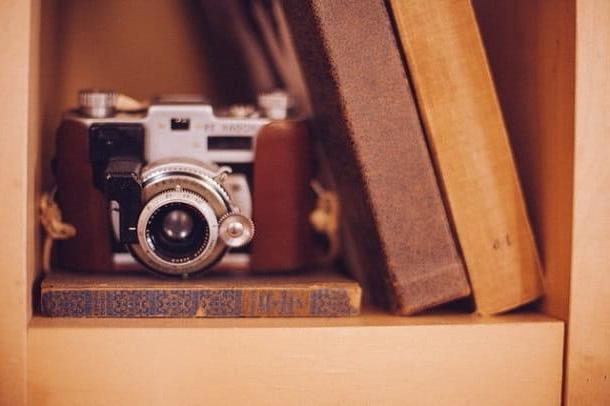
Thanks to the advent of Instagram you have developed a real passion for photography. So you intend to become popular within the social network and you want to know how to make photos that are able to get tons of "likes". Well, if that's the case, know that the first tip I want to give you is probably the most important of all.
The first and important piece of advice I want to give you is not to use the Instagram application to take photos. You will have realized it too, the application of the social network is rather limited and does not have particular options for changing parameters such as brightness or exposure.
As you surely know if you have a passion for photography, there are some basic photographic rules that must always be respected when taking a picture. Precisely for this reason it is definitely not recommended to take photos through the Instagram application; as it is absolutely not possible to set manual values.
If you do not have the possibility to buy a professional camera equipped with advanced parameters, you can still opt for the camera of your smartphone, as long as your device is equipped with a good photographic compartment. If you are considering the purchase of a new smartphone, first inquire about its technical characteristics to understand if its performance, at the camera level, is excellent. You have no idea what are the parameters to take into consideration to evaluate the smartphone camera and therefore orient yourself in the purchase? Don't worry, you can read my buying guide titled Best Smartphone Camera.
Have you already bought a latest generation smartphone with an excellent photographic sector? Very well! Then I give you another tip: take photos from your device using an advanced application. There are in fact available on the Android PlayStore or in the iOS App Store, numerous applications that allow you to make the most of the camera of a smartphone, by manually adjusting the parameters. Among the applications that I recommend there is certainly the VSCO app which is available for free for Android and iOS is known to the public for being one of the best applications for taking and editing photos.
However, if you want to evaluate other options, I suggest you read my guide entitled App to take pictures, in which I told you in depth about the best applications that replace the default smartphone camera.
Keep an eye on the composition of the image

To take beautiful photos it would be necessary to study for a long time to understand all the tricks of the photographer's trade. However, you do not always have the time and the opportunity to do so, so just apply some basic rules to give a change to your shots.
An example of a basic rule that you can apply before taking an image is called the rule of thirds; it is a rule that states to keep an eye on the composition of the image, dividing the photo according to an imaginary grid.
A mistake that is often made is to take a photo with the subject in the center. By applying the rule of thirds it is advisable to divide your shot with a grid (imaginary or not) to obtain three horizontal sections and three vertical sections. Once the frame is split, take the picture off-centering the subject to emphasize other elements as well.
Also, in case you need to take a picture with a subject in the foreground, don't use the zoom. Using the zoom could result in a grainy photo, causing an ugly aesthetic effect. It is much better to get closer to the subject to take the picture; in this way one could also grasp important details.
Do not forget that the photo will be published on Instagram, a social network present on mobile devices. The photo will be displayed on generally small screens, so try to frame subjects and details in the foreground. Distant details will be hard to see.
To create an original photo you can give space to creativity: take a photo taking a cue from the natural lines that may be present in the scene and also take into account the possibility of playing with symmetry, combining different shapes. You can also shoot from completely unusual angles: the photo you take will certainly be original.
Take lots of photos and choose the best one

Do you want to be sure to post a photo on Instagram that can get tons of positive votes and comments from your audience? So I advise you to take your time and not be in a hurry when you are about to take a photo: you must have the possibility to make different versions of it.
Even those who have been working as a professional photographer for many years will tell you that it is practically impossible to take a perfect photo on the first shot: only by taking several photos at the same time and making different versions will you be able to realize which is the best shot.
As for posting photos on Instagram, don't post all versions of the same shot; share with your audience only what you consider the best ever. It is in fact much better to publish a few images, rather than to publish frequently but not to sacrifice quality at all.
Edit your photos before posting them

The secret behind the success of some photographs posted on Instagram also lies in knowing how to use tools for retouching digital images. To carry out this purpose, I advise you not to use Instagram filters, if you aim for maximum quality.
To edit a photo you can choose to use programs to edit photos or applications for Android or iOS mobile devices. In the first case, if you have the opportunity to spend some money in the purchase of high-level programs, I recommend that you read my guide dedicated to the best programs to edit photos.
Alternatively, if you are looking for free photo editing programs, I suggest you read my guide on the subject, in which I tell you about which I think are the best free photo editing programs.
When it comes to photo editing apps, there are so many that you'll be spoiled for choice. Also in this case there are paid applications but also very famous applications such as Snapseed (Android / iOS) or Aviary (Android / iOS) that allow you to make advanced retouching of a photo completely free.
If you want some advice on which application to install for photo editing, I suggest you read one of the different guides I have published about it: iPhone photo editing app, free photo editing app and Best photo editing apps.
Send emotions

In the course of this tutorial I have given you several technical tips on how to take beautiful photos for Instagram, tips that can also be completely ignored if you follow the most important rule of all: convey emotions with your shots.
You can also make a photo by editing it with a fabulous color correction and also follow all the rules I explained to you on image composition, but if your shot won't arouse any kind of emotion, your audience will hardly like it.
Emotion is in fact the main component of a photo: it doesn't matter what kind of emotion it is; it can be fun, sympathy or nostalgia, just to give some examples. The most important thing of all is that the photo is able to communicate this feeling to the viewer. Feelings are what make the viewer identify and what they push to “like”. Focus on this first and you will see that your images will be more successful.
Use Instagram the right way

Have you followed all the indications I gave you in this tutorial to perfection but the popularity is struggling to arrive? In this specific case, I suggest you learn more by reading one of the guides I wrote and which are dedicated to the use of the popular photographic social network.
Do you use hashtags in the photo caption? Do you publish the photos you share on Instagram also on other social networks? Can you use Instagram Stories correctly? If the answer to these questions is no, fix it now by reading my guide where I explain how to be successful on Instagram.
How to make beautiful photos for Instagram

























