How to get GIFs on Instagram
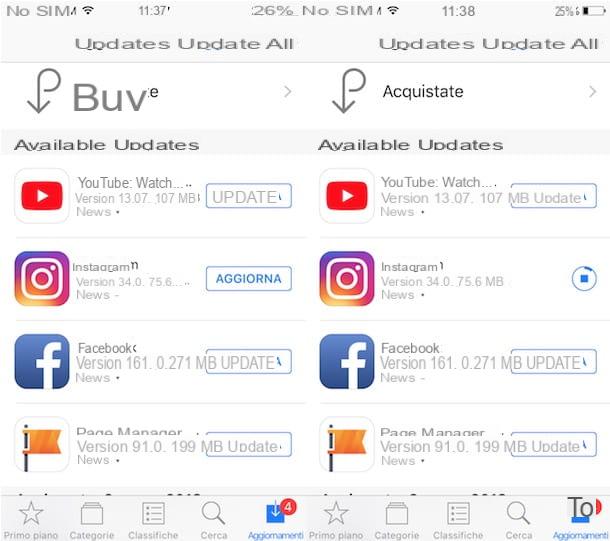
With an update released in early 2018, Instagram introduced the ability to upload GIF images, but with important limitations. In fact, it is allowed to insert a GIF only in your Stories as stickers to be applied to photos and videos and choosing them from a predefined archive.
To have GIFs on your account, first you need to make sure you have an Instagram version equal to or greater than 29. To do this, log into your device's store, check for Instagram updates and, if so, proceed with installing the new version.
To update Instagram on a device Android, start the Play Store (the colored ▶ symbol on the home screen), press the ≡ button at the top left, then tap on the items Apps and Games e Le mie app ei miei giochi. Then scroll through the list of applications that need updating and locate Instagram: if present, press on its icon and tap the button Update to complete the operation.
If you have one iPhone, to update Instagram, press the icon ofApp Store (The "A" bianca his azzurro background located on the home screen) and tap on the item Updates present in the menu below. In the section Updates available, check for Instagram and, if so, press the relative button Update. To learn more, I leave you to my guide on how to update Instagram.
How to put GIFs on Instagram Story

Once you've updated Instagram to the latest version available, you're ready for put GIFs in your Stories! Then start the application by pressing on its icon on the home screen (the retro camera) and, if required, log into your account. If you run into difficulties in this juncture, you can read my guide on how to access Instagram.
At this point, press the icon of casa present in the menu below to access the main Instagram screen and tap yours photo present at the top left, under the heading Stories, to start the procedure for creating a Story. Alternatively, tap on the icon camera placed at the top left or swipe to the right.
Hence the symbol of white circle to take a photo, hold it down to film a video or press the icon of photo located at the bottom left to create a Story using photos or videos already on the device. Alternatively, if you want to create a Story with a colored background, swipe left at the bottom of the Story creation screen and select the option Text, then choose the style and color you prefer by pressing on the options available at the top (eg. Bold, Modern, Neon etc.) or presses the icon of colorful circle lower left.
Now, tap on the writing Touch to type, enter any letter and press the icon of freccia rivolta verse destra to confirm the insertion, then select the letter just entered, delete it and tap on the item end at the top left to get a Story with a colored background.

Once you have made your choice between photos, videos and colored background, you can move on to the customization of the Instagram Story and the inclusion of GIFs: then press the icon Aa present at the top right to add text, press the icon of pen to draw freehand on the photo or video and press on the symbol of smiling sticker to add a sticker. As you well know, through the stickers you can insert in your story a survey, a hashtag, a place, the date, the temperature, an additional photo and much more, including animated GIFs.
To add a GIF, press on the item GIF and you will have access to the entire archive of Giphy, one of the largest portals dedicated to animated images, which collects thousands of GIFs of all kinds. In the new screen that opens, you can view the most popular images and search for GIFs via the search engine above. Then enter the name of the GIF you are interested in in the field Close your Giphy, then find the image you like most among those proposed and click on it to add it to your Story.

Now, make a long tap on the inserted GIF, then drag it to the part of the Story where you want it to be displayed, do zoom in e Zoom out with your fingers to enlarge or reduce it and press the button fixed to save the changes made. If the final result does not satisfy you and you want to delete the GIF, make a long tap on it and drag it to the icon of basket present in basso.
After completing the customization, press on the option Your Story present below, wait a few moments and the Story with the GIF will be published and visible to your contacts. If you want to add a new GIF on the newly published Story, press and hold on yours photo at the top of the Instagram home, select the option Add something to your Story and repeat the procedure described above.
How to post GIFs on Instagram as a video

As mentioned above, this is currently not possible post a GIF image on Instagram if not within a Story. However, it is possible to “work around” this limitation by converting the GIF to video.
After identifying the animated image of your interest, to convert it to a video in MP4 format and publish it on Instagram. connected to the CloudConvert site, a free online service that allows you to convert files into numerous formats. At the top of the site you can see the writing convert anything to anything: presses on the first item anything and, in the open context menu, select the items image e GIF, then click on the second item anything and select options video e MP4.
Adesso, click on the button Select files to load the GIF from your computer, otherwise presses on freccia rivolta verse il basso and select Add from URL to enter the address of the animated image you have chosen. To start the conversion, click the red button Start conversion, wait a few moments and press the button Download to download the video to your computer and that's it. To learn more, you can read my guide on how to convert GIF to video.
After converting your GIF to video, you have to copy the file you got to your smartphone by self-sending it via email or using a cloud storage service and you have to add it to your device's Gallery, opening it and using the sharing menu (choosing, for example, the app Google Photos in Android and voice Save video in iOS).
Once this is done, start the Instagram app on your smartphone, log into your account and press the button + present in the menu at the bottom, then select the video in the photo library of your device (remember that it must be at least 3 seconds), press the button twice consecutively NEXT and tap on the item Share to post the content on your profile.
How to put GIFs on Instagram

























