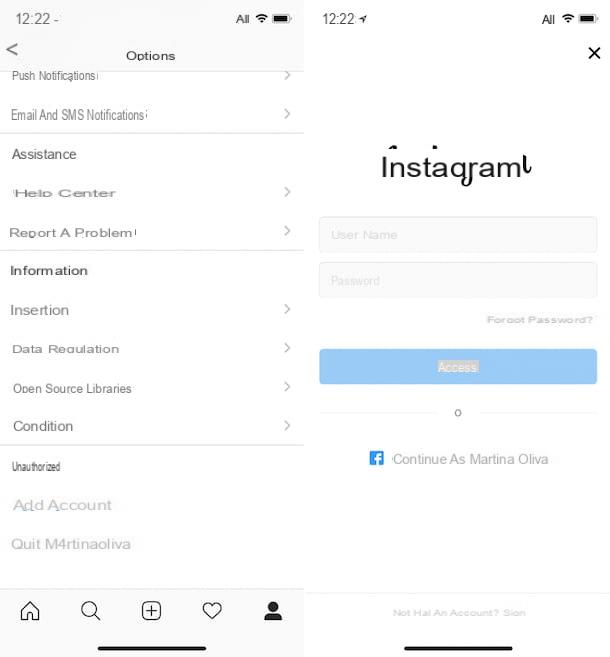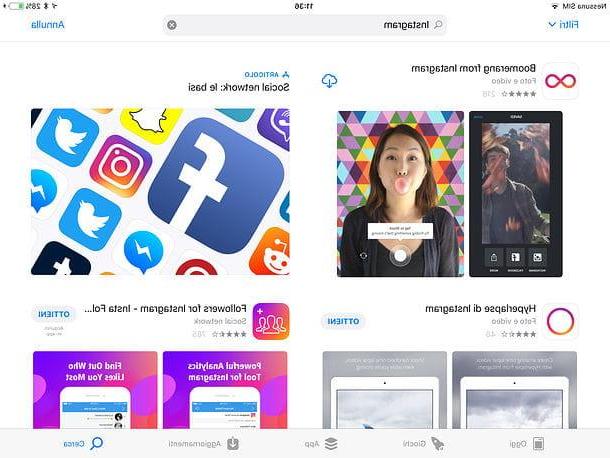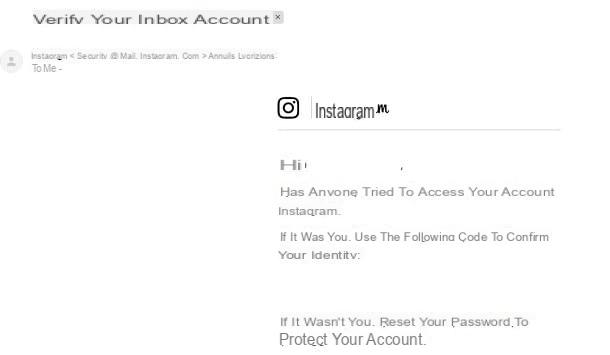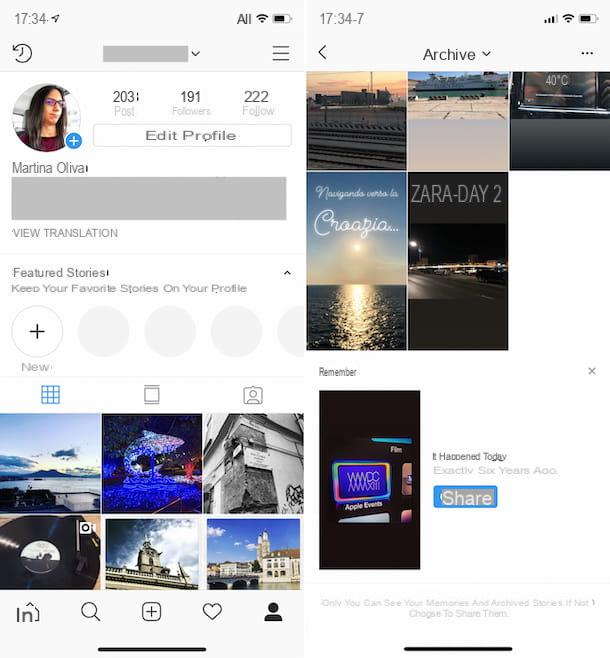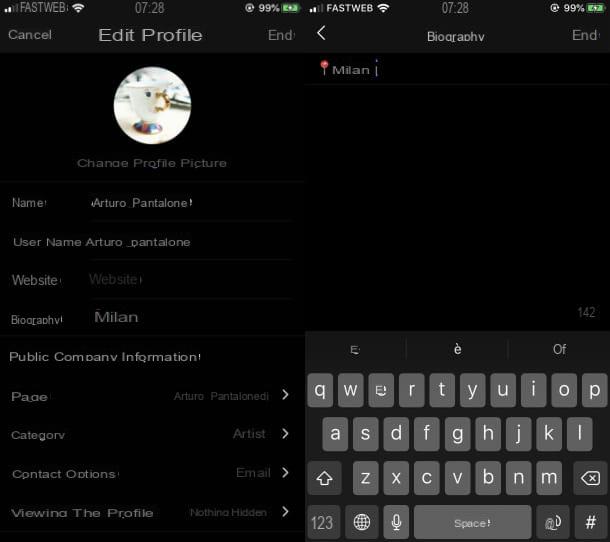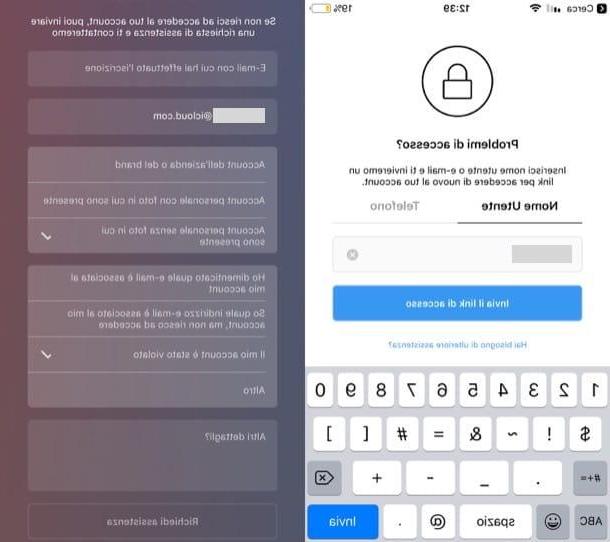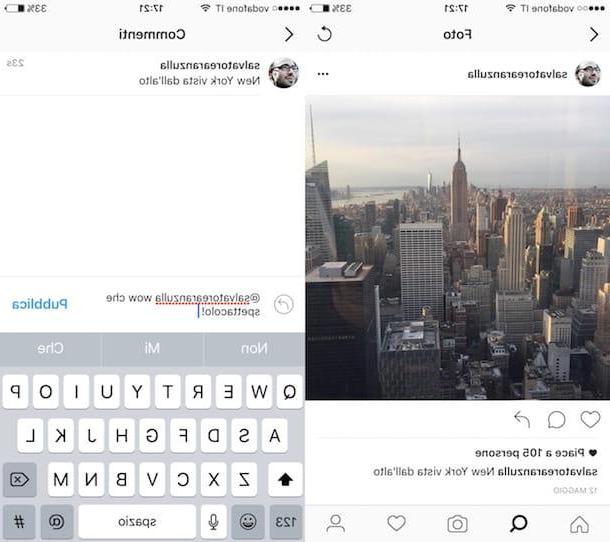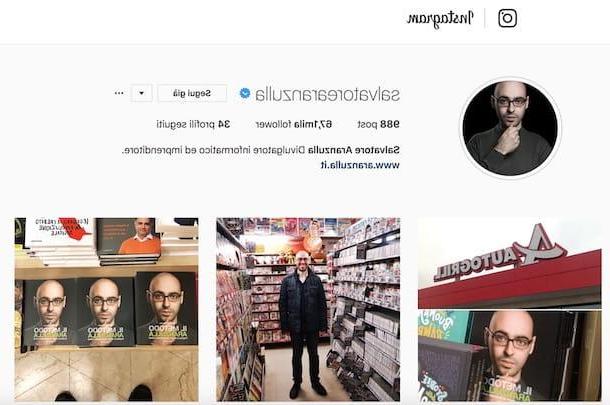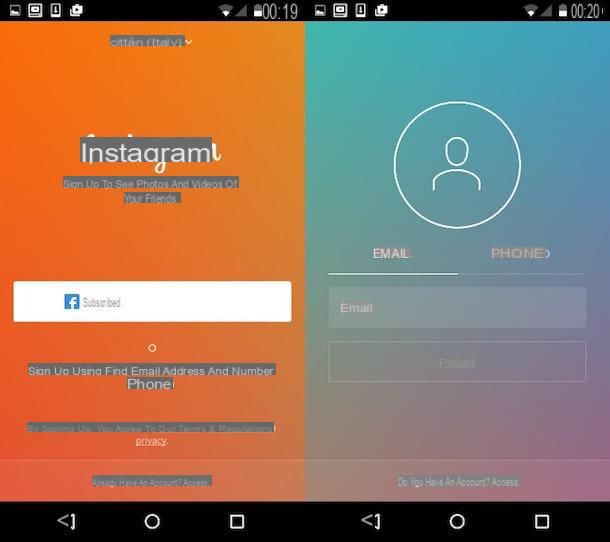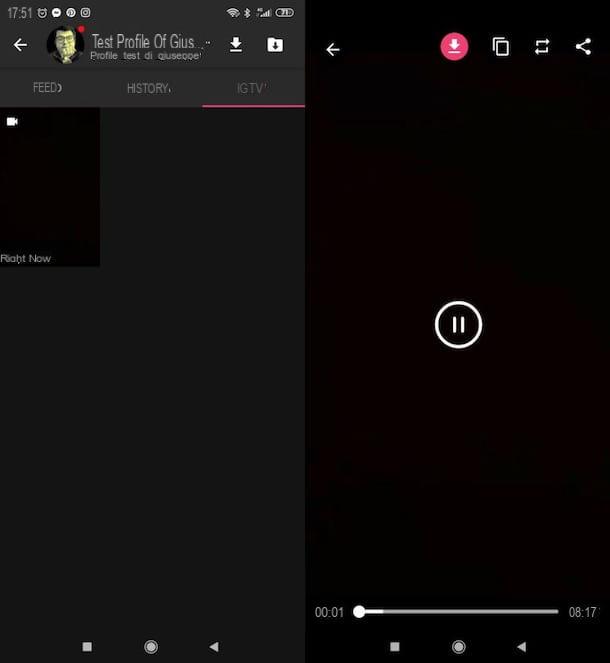How to see a friend's Instagram activity

Are you interested in "spying" on a friend you follow on Instagram, so you can see the "likes" he puts on the various posts and the users he starts following in turn? If so, know that see a friend's Instagram activities it is not complicated at all: all you have to do is go to your account, make sure you follow the user in question and see his main activities through the appropriate function of the photographic social network.
Before explaining in detail the procedure to follow, however, I would like to make a necessary clarification: if the user you want to "monitor" has blocked you and / or has set his profile as private, you cannot see his " likes ”and the comments he left on Instagram (unless you can identify the public posts the user interacts with, but that's another story entirely).
Clear? Well, then let's take action. To begin with, start the Instagram app on your Android or iOS device, log into your account (in case you haven't already) and tap on the heart which is placed at the bottom of the screen, on the right, so that you can go to the section Activities.
At this point, you should find yourself in the tab Tu of the section Activities, which informs you of the latest likes and comments you have received in your posts and users who have started following you. To see, instead, the activities of the users you follow, tap on the tab Follow / Follow at the top left and scroll the screen that opens.
You will then be shown a chronological list of the activities carried out on Instagram by the users you follow. For example, if a user has started following one or more profiles, you will see the wording [username] started following [profile followed] and other [N] people; if a user has "liked" one or more posts, you will see the wording [username] “liked” [profile ]'s post or [Username] likes [N] posts and so on.
Next to each activity, you will also be shown the time in which it was carried out (eg. 1h, 51cm, 34s, etc.). Interesting, right? For more information on how to see the “likes” of others on Instagram, consult the in-depth analysis that I linked to you because it will certainly be useful to you.
In case you want to see it activity status of a user you follow on Instagram, or his last access to the social network, know that it is possible to do this only if you have exchanged a private message with him or if he has mentioned you in one of his stories.
To do this, in fact, you have to go to the section Direct (pressing on the symbol of cottage located at the bottom left and then on that of thepaper airplane located at the top right of the Instagram app) and check the wording next to the name of the user of your interest (eg. Active now, Active [N] h ago, etc.). For more information on how to see the last login on Instagram, see the guide I just linked to you.
How to see Instagram activity log

You came to this guide with the aim of see the activity log of your Instagram account and find out the amount of time you spent on the photo social network? Nothing could be simpler: to do this, all you have to do is access Instagram through the official app for Android and iOS, press the symbol (≡) located at the top right and select the item Your business give the menu check if you press.
On the next screen, pressing on one of the blue rectangles, you can know exactly the amount of time you spent on Instagram on the selected day. At the top of the screen, however, you can see the daily average you spent using the Instagram app on your device. Convenient, right?
If you intend to see the likes you have placed on the social network, instead, tap on thelittle man located in the lower right corner of the screen, press the button (≡) collocato in alto a destra and seleziona la voce Settings from the menu that opens. Then tap on the items Account e Posts you like and scroll through the list of posts you have "liked" which, as you can see, are arranged in chronological order. Simple, right?
If, on the other hand, you want to view the activities related to your stories, log in to yours Profile from the app, press the ☰ button and go up Settings> Privacy and security> Login information. Scroll, therefore, the screen that opens and press on the items of the section Stories Activity to view the history of polls, emoji slider, questions e countdown that you posted.
From the same screen, by moving to the sections Account activity e Connections, you can view information such as hashtag that follow, the account you have blocked search history you've made and more.
How not to show Instagram activity

You want to make other users do not see your activities on Instagram? No problem: to do this, all you have to do is set your profile as private.
To begin with, access Instagram from your Android or iOS device, tap on the symbol (≡), select the item Settings from the menu that opens, select the items Privacy and security> Account privacy and move up ON the switch lever located next to the wording Private account: by doing so, only the people you decide to approve will be able to see the content you post on Instagram, the likes you leave on posts that interest you, etc.
But be careful, the change will affect only the next followers: those who already follow you will continue to see your activities, If you want to prevent a user who already follows you from checking your activities on Instagram, you must block the latter. To do this, go to his Profile, tap on the symbol of three dots at the top right, select the item Block from the menu that opens and confirm by answering Block to the warning that appears on the screen.
For more information on how to set up a private profile on Instagram and on how to block a user on Instagram, consult the insights I linked to you because they will certainly be very useful to you.
In case you were interested in deactivate the last access on Instagraminstead, tap on the symbol oflittle man located in the lower right corner of the screen, press the button (≡) and select the item Settings give the menu check if you press.
On the next screen, select the items Privacy and security> Activity status and move up OFF the switch lever placed in correspondence with the wording Shows the activity status. Please note that by changing this setting, not even you will be able to view the activity status of other users.
If you need further information on how to remove the last access on Instagram, do not hesitate to read the in-depth analysis I have dedicated to the topic.
How to see Instagram activity