How to see live streaming on Instagram from Android and iOS
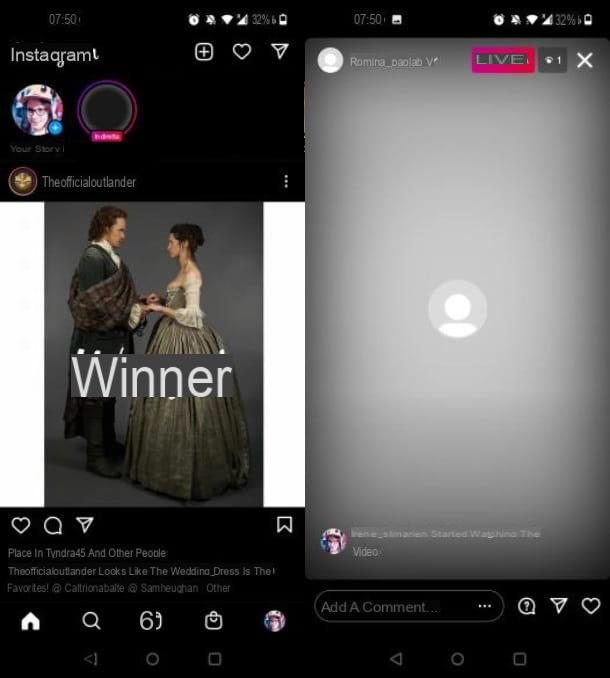
If you agree, let's start this tutorial by finding out how to see live on Instagram via the social network app for Android (downloadable from the Play Store or from alternative stores) and for iOS / iPadOS (downloadable from the App Store).
Therefore, start the Instagram app on your device and log in to your account, if you have not already done so. Once this is done, if a person you follow is making a live, refer to the Feed Instagram (the cottage): in the section above, in fact, you will be shown all the live videos available.
The presence of a live video is distinguished by a 'round icon, similar to that of Stories, but it differs in the presence of the wording Live located under theprofile picture of the user who is making the transmission.
Alternatively, to find a live stream on Instagram you can use the search engine (the icon in the shape of magnifying glass), to search for the profile of a user you know is streaming live.
In both cases, once you have identified the live broadcast, to watch it, tap on theprofile picture user: you will be able to see the live streaming broadcast with the number and names of the people who are witnessing it.
In the lower part of the screen, however, there are the Comments of all users (you can comment using the text field Add a comment) ei like (you can "like" by clicking on the icon in the shape of heart).
At any time, you can stop watching the live broadcast by clicking on the icon in the shape of (X) located in the upper right corner, while if the live broadcast is interrupted by the user who is transmitting it, you will see the message appear Live video finished.
How to see live streaming on Instagram from PC
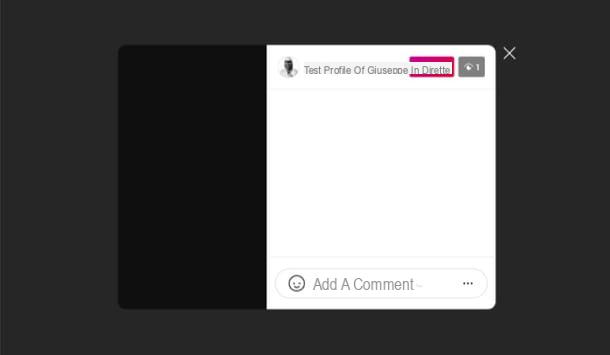
If you wonder how to see live streaming on Instagram Web, or if you're wondering how to see Instagram live on Mac or on Windows, you will surely be happy to know that it is possible to access the live shows of the famous social network also from a computer. All you have to do is make use of the official Instagram site or, on Windows, the official application of the service.
In both cases, the first thing you need to do is log into your account, in order to see the main section of Instagram on the screen (the icon in the shape of cottage).
Once this is done, all the live broadcasts that may be available will be indicated to you by means of round icons located in the top section of the Feed: these icons, similar to those of Stories, will be marked with the wording Live placed under the image of the user who is transmitting.
Alternatively, if you know that a person has started a live stream, you can go to their profile (looking for their username via the Instagram search engine) and click on his profile picture. By doing so, you will be able to see the video being broadcast, as well as the number of users who are watching the live. To comment on the live, type your comment in the text field Add a comment.
At any time, to stop watching the live broadcast, click on the icon in the shape of x located in the upper right corner of the relevant screen: you will be taken back to the Home of Instagram.
If, on the other hand, the live broadcast is interrupted by the user who is transmitting, you will see the message appear The live video has ended on the screen.
How to see lost streams on Instagram
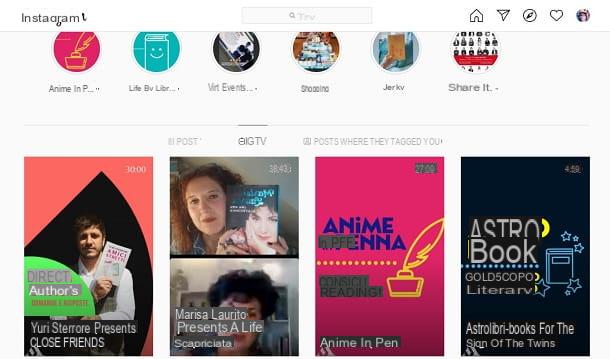
You stai chiedendo how to see live on Instagram after publication? In this case, you should know that when a live video is interrupted, whoever was broadcasting can decide whether to publish the recording on their profile, in the section IGTV (via the function Share on IGTV), in such a way as to make the video visible even to those who have not had the opportunity to view it live, or can directly cancel the recording of the live, by pressing the button Delete the video.
If you choose to share the video, it will be visible in the form of a video IGTV and, just like this type of content, it can be viewed through the appropriate section of Instagram.
In this case, then go to the profile of the user of your interest, tap onIGTV icon and, after identifying the video saved, press on it to view it.
Once the recorded video has started playing, you will find the wording in the upper left part of the screen It was live, with the indication of how much time has elapsed since the broadcast.
How to see the live broadcasts on Instagram anonymously
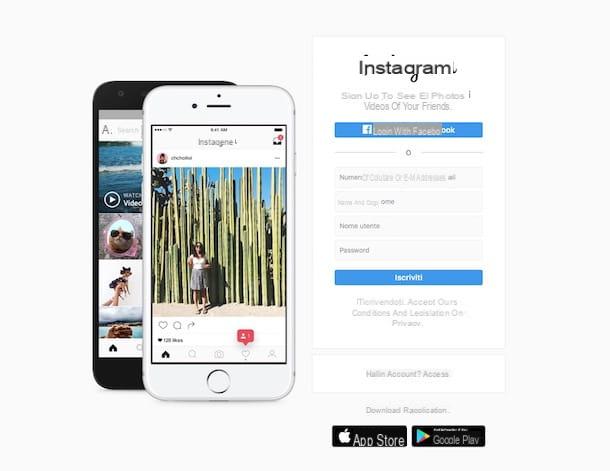
By default, this is not possible see the live broadcasts on Instagram anonymously, since, as explained in this tutorial, to see live streaming videos from smartphone o tablet or from PC you need to log in to your account on the social network. In addition, while viewing the video, your name is indicated in the list of users who are enjoying the live.
Therefore, the only alternative solution that can be implemented is that relating to the creation of a second Instagram account, to be added to the social network app to smartphone o tablet or to link to your main account from computer (via the official Instagram site or the Instagram application for Windows 10 and later).
To proceed, log in to your main Instagram account and, if you are using smartphone o tablet, press and hold the icon your profile, in the lower right corner. Then tap on the items Log in or create an account e Create new account and register on the social network so that, at the end of the procedure, a secondary account is generated, which will be automatically connected to the main one.
Once this is done, you can switch between accounts by holding your finger on the icon again your profile, and then tapping on the account name to use.
Da computerinstead, after having performed the registration procedure again on Instagram, press the icon of your profile and then do on the rumors Change account e Log into an existing account. By doing so, you will have linked the two accounts and you can easily switch between them by clicking on the account name say your interest.
How to see live streaming on Instagram

























