How to see your Instagram email
Since you care to know how to see instagram email, let me give you all the information on how to do it, via the photo social network app for Android (downloadable from the Play Store or from alternative stores) and for iOS (downloadable from the App Store). In addition, I will also explain to you how to act from PC, via the official Instagram site or using its Windows 10 application. Read on to find out more.
Android / iOS
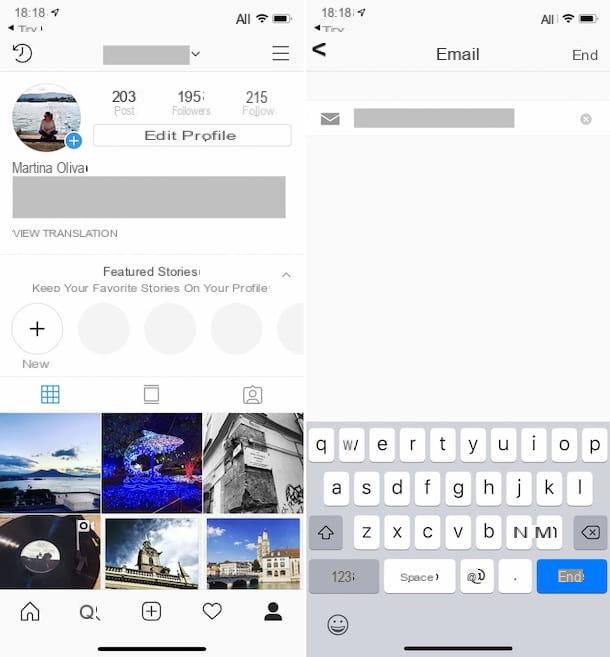
Using the application of Instagram to Android e iOS it is very easy to know what is the email address with which you registered on the photographic social network. So, to get started, launch the app in question and log into your account if prompted.
Once this is done, click on tuo profilo miniature located in the lower right corner, so you can go to your section Profile. After that, tap on the item edit the profile and, in the next screen that is shown to you, tap on the item Personal information settings.
In this way, in correspondence with the wording email address, you will see the email address used for registration a Instagram.
PC

see Instagram email from PC, connected to the official website of the social network or start its application for Windows 10 and log in to your account, if necessary. Once this is done, click on tuo profilo miniature located in the upper right corner and click on the item Profile.
Then, on the screen for viewing your profile, click on the item edit the profile in order to view all your personal information including, in correspondence with the text field email, the email address with which you are subscribed to Instagram. Facile, see?
How to see someone else's Instagram email

In case you wonder how to see someone else's Instagram email, you must first know that this is not possible, as this information is not publicly visible.
The only exception to this rule are users who have switched to a corporate Instagram account; the latter, in fact, can voluntarily make public an email address to be included in the section relating to contact information. In this specific case, therefore, it is possible to see the email address of this person, but you have to take into account that it may not be the same with which they signed up for Instagram.
That said, to be able to view public email addresses on Instagram, all you have to do is locate, through the search engine of the app Instagram for smartphones / tablets, the user whose email address you want to see publicly set as contact information (the information is not accessible from a PC).
Therefore, in the event that the user in question has set a public email address in the contact information, click on the item Contact o Invia email (depending on the user's settings), in order to view the public contact information set, including theemail address (if entered).
How not to show the email on Instagram

If you are wondering how not to show the email on Instagram, you have to take into account that, as mentioned, regarding all accounts Instagram, the email address with which you registered on the social network is information that is private by default. Therefore, you do not need to take any action to prevent other users from learning about it.
As for the corporate Instagram accounts, you can disable the display of the public email from what are the contact information relating to your profile. However, this operation can only be carried out via the Instagram for smartphone / tablet. Therefore, to make this change, start the app in question and log in to your account if necessary.
Then, go to the section relating to your profile, pressing on the thumbnail of the same located in the lower right corner of the app Instagram. Once this is done, click on the item edit the profile, then, tap on the wording Viewing your profile and finally, move the lever up ON, corresponding to the option show contact information, in order to disable this feature and, consequently, hide the email entered among the public contact information.
How to see the Instagram email

























