Preliminary information
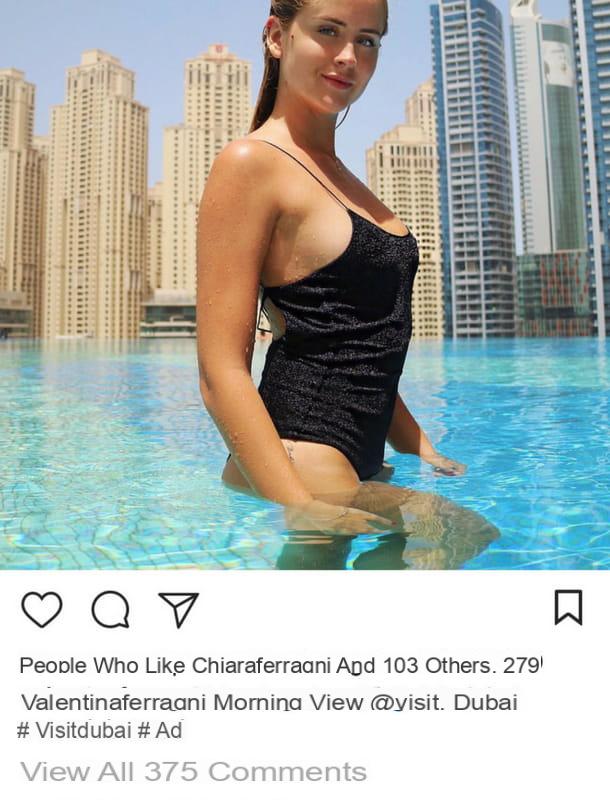
Let's remove the first doubts immediately: in a previous article I told you about what Instagram is, how to start using it and discover the best accounts from which, once you have become familiar with the social network, you can take inspiration. Now let's move on to another step: have you ever heard of influencer?
As I explained to you in this other article, they are people who earn through Instagram, just what you would like to do too, offering their community content in collaboration with the companies that contact them to be advertised. This is why you may have seen, for example, a fashion blogger, present a specific brand and insert in the post hashtags #ad, which means "advertising".
What I just told you about is one of many ways to sell on Instagram gaining with your visibility, but be careful: being based on popularity, to follow this procedure you must necessarily have many followers, at least 5/10 thousand. Alternatively, with a lot of patience and dedication, if you have a site on which products are sold, you can create a series of photos of them and thus attract Instagram followers on the latter.
If, for example, you are a creative person and you make particular design objects, you will not need to have millions of fans to start sell on Instagram. At the same time, however, it would be wrong to think of launching the sale of products that you have so carefully designed and created and to immediately find many people willing to buy them if only your friends and some people you do not know directly follow you.
Before selling on Instagram, you need to think about how to get noticed. It is an upstream study that I advise you to do: do not copy, just take a cue from those who work in your sector and believe that they approach the philosophy of what you would like to do. Then think about how to enhance your personality, how your ideal customers are, and how you could grab their attention by placing your products within an interesting and fresh content circle, if possible.
The fashion of Instagram has gradually grown since Mark Zuckerberg, the founder of Facebook, acquired it. This has allowed people, like you, who want to develop the potential of their account, to use an application that has behind it the work of a huge team that has every intention of proposing new forms of content and an experience always. more enjoyable while using it.
Now that you understand what an influencer is and how you could start getting noticed to sell, relying on your website that contains the products, hold on tight because I'm about to reveal something very interesting to you: selling on Instagram has become, at least theoretically, more accessible and faster even for English companies. You are curious? I'll talk to you right away.
How to create a business account on Instagram

The possibility of selling on Instagram is also active for the city, after the usual tests for US companies that usually start months earlier. To proceed, however, you need to open a account business (which is the type of account reserved for companies), which in turn requires a support Facebook page.
Business accounts are distinguished from standard ones (which are intended for personal purposes only) by several additional functions: insight, to find out more about their followers and the performance of their posts, the possibility of create promotions and add ad hoc information about your business (such as your phone number, email, location) and more.
To create a business account on Instagram, you need to open the official social network app on your smartphone or tablet, access your profile, press the button with three dots located at the top right, scroll to the item create a company profile or there voce switch to a corporate account (in case you want to convert the profile you are using immediately) and connect the Facebook page related to your company. If any steps are not clear to you, try taking a look at my tutorial on how to create a business profile on Instagram: there you will find all the information you need.
If you do not have a Facebook page, I recommend that you create it in advance: it is essential to have one because you will use it to carry out your advertising campaigns. Also, you will need to have one showcase active on the page (it is important to fill it in, because it will be from these same products that you will draw to sell them directly on Instagram). If you open your Facebook page before the Instagram account you can start optimizing it, populating it with video content, photos, directing and so on, in order to start creating your community. If you don't know how to create a Facebook page, check out my guide on the subject.
Now let's see how the view of the Shopping function is, first as a possible customer and then as a company to learn how to set it up and thus start selling your products directly on Instagram.
How shopping on Instagram works

As I told you a little while ago, functionality Instagram shopping allows companies that have signed up to the social network with the right procedure that I have just described, to insert tag in their posts. This means that if the followers see a particularly beautiful photo posted by the company, which depicts a product they intend to buy, they will just have to tap on it to see all the information useful for the purchase appear and complete it in no time.
Don't you find that this opens up really interesting potential for companies? Just think about how much this function makes the possibility of buying immediate without thinking too much about it. Let's look at the example of a clothing brand together.
By opening the photo you like, it is reported that products available for purchase appear on it: by tapping on this "notice", the price and article name or articles, if the photo includes more than one. If you want more information, you can press directly on the article of your interest and a new screen will open with the button Buy Now, thanks to which you are redirected directly to the company website to complete the action. Easy, intuitive and fast.
This interesting tool is free for businesses and posts with the feature are accessible to all followers. When you start using it too, you will also be able to see the products that get the most taps and the tags of the most popular products. How do you say? Are you looking forward to trying Instagram's Shopping feature? Perfect: in the next paragraph I will explain how to do it.
How to tag products in Instagram posts
Here we are: you have created a business account on Instagram, you have understood how the impact of the products you will want to sell will be once activated Shopping function, you like it a lot and you want to try it. Well, now I just have to explain to you in detail how to make it for your account.
First of all, follow the whole procedure I explained above to open the business account: start the procedure, enter your company data, connect the Instagram account to the company's Facebook page and enter the product with which you want to start the sale in the section showcase of your Facebook page. You must then fill in the product sheet with photo, price, description and method of purchase and insert the page of your website, where the user can reserve the object.
Here we are! Once the procedure is finished, you will have to wait for the Instagram team to analyze your account to verify that it complies with the conditions of the seller and the sales regulations of the platform and that there is the right correspondence between the Facebook page and the business account you have created. The analysis process usually takes a few days. Once the feature is activated, you will receive a notification on your profile and you can start tagging products.

As soon as the warning appears Start tagging products on Instagram, tap su Start, pigia sul pulsating Continue present in the screen that opens and choose from where to take the products you want to tag: that is, from the previously connected Facebook page.
OK done! Now your Instagram account has something new: the appropriate section Buy Now. By tapping on it, the screen will open where you can enter the products to sell.

At this point, tap the button Create a post and choose from where you want to take the photo to publish: you can look directly inside yours Gallery or in the other folders of your smartphone. When you have found the suitable photo, tap on the top right NEXT: now you have the possibility to insert filters on the image or to modify it, we are almost there.

Now press on once again NEXT and a screen will open where you can enter the caption of the product, i luoghi, to tag people and products e share the post automatically on other social networks, such as Facebook, Twitter and Tumblr.
After writing the caption, press the button Tag products e You will be automatically presented with the product previously created on the Facebook page: by selecting it you will see a preview of how the product with the active tag will be.
Finally, tap on the checkbox at the top right: congratulations, you have completed the tagging process. Finally, press on Share And that's it! I remind you that before your area Buy Now populate with your products and before they become visible to everyone, you will have to create EULC.
How to sell on Instagram

























