What is an Instagram puzzle
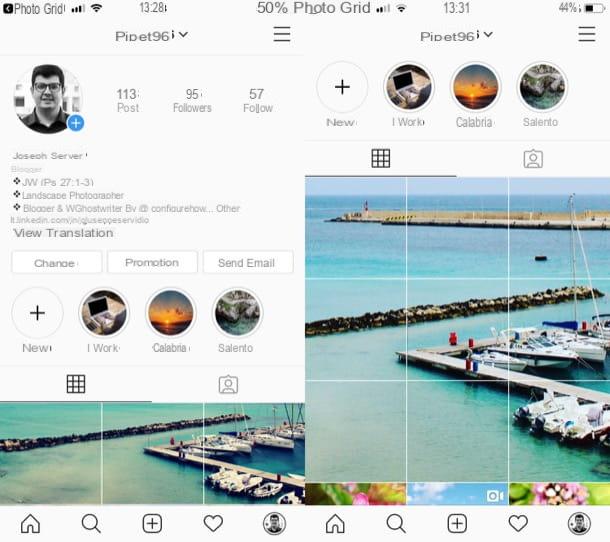
Before going into the matter and see how to do puzzles on instagram, it is my duty to specify first of all what we are talking about.
As I have already anticipated a few lines above, a puzzle for Instagram is nothing more than a set of square photos which, if placed next to each other in a grid - in this case the grid formed by the last shots posted on a Instagram profile, form a larger image.
Since in the Instagram feed the photos are displayed in the square format (when the grid view is activated, of course), by “breaking up” an image into several square photos and publishing them in a precise sequence, it is possible to obtain the puzzle effect and view the starting image in full in your profile.
The technique just described is usually used to embellish one's profile and make it, in some ways, more original. Now that you understand what a puzzle is for Instagram, read on to find out how to make your own.
How to do a puzzle on Instagram
Now the time has finally come to see how to do a puzzle on Instagram. As I mentioned in the introduction of the article, to be able to do this you must necessarily turn to third-party apps, since Instagram does not natively offer a function that allows you to "break up" an image into several parts. Below you will find various solutions that can be right for you.
Photo Grids (Android/iOS)

A solution that can come in handy for making puzzles for Instagram is Photo Grids: it is an app for Android and iOS, thanks to which it is possible to cut the photos into several parts and use them to create puzzles to be published on Instagram.
The application is free and does not apply a watermark to your work (as do other apps similar to this one), but I want to tell you that, to remove the advertising present in the free version and to unlock all the available content (such as some sticker packs), you have to buy the full version of the app, which costs 5,49 euros.
After installing and starting Photo Grids, tap the button Gallery/Photo Grids, grant the app the necessary permissions to access the Gallery of your device and select the photo of your interest by pressing on its preview. Then select the type of grill you want to use (eg. 3 x 3; 3 x 2; 3 x 1, etc.) and tap the button Next at the top right (twice).
In the screen that opens, touch up the photo by selecting one of the filters available or add a frame by selecting the icon two squares at the bottom and choosing one from the menu that opens. If you want, you can also tap the button T (below), to add text, or to the icon of the smiling faccia, to insert a sticker.
At this point, tap the button (✓) located at the top right, select the photo marked with number 1 and follow the instructions that appear on the screen, in order to publish it in the feed. Generally speaking, all you have to do is press on the item NEXT (twice), then on that Share and repeat the operation with the photos number 2, number 3, number 4 etc. Simple, right?
Instagram Grids (Android)

If you have a device available Android, I recommend you try the app as well Grids for Instagram, which allows you to create puzzles for your Instagram profile in an extremely simple way. It is free but to remove the advertising banners inside it, you have to buy its Premium version, which costs 2,09 euros.
After installing and launching Grids for Instagram, tap the button placed in the center of the screen, select the "source" from which to take the image of your interest (eg. Gallery) and tap his preview. Then select the format in which you want to crop the image (ex. 3 x 1; 3 x 2; 3 x 3; 3 x 4; etc.), circumscribe the cropping area using the editor that is present in the displayed screen and tap on the item Cut out, located at the top right.
In the screen that opens, then tap on the photo marked with number 1, select the voice Feed from the menu that opens and publish the content in the feed: to do so, tap the button Feed, presses on the voice OK, select the freccia rivolta verse destra located at the top right and first presses on NEXT (twice in a row) and then on Share. Then repeat the operation with the photo as well number 2 number 3, etc. And that's it.
Grids (iOS)

Another app that can do for you is Grids, which is only available for iOS devices. Its operation is somewhat similar to that of the apps mentioned in the previous lines, so I'm sure you won't have any problems using it. Please note that the app is free to use but, to remove the advertising and watermark applied to your works and unlock all the available content, you need to subscribe to the Premium subscription, which starts at $ 5,99 / week.
After installing and launching the app on your device, tap the button OK, to allow Grids to access your photos, and then press the button repeatedly Il next, in order to scroll through the information sheets that illustrate the operation of the app. If you do not want to subscribe to Grids Premium, then, tap on the item continue with limited version.
On the next screen, tap the tab Gallery placed in the lower right corner, locate the photo you want to use to create the puzzle to be published on Instagram and tap on its preview. After that you have to choose the type of grill you prefer to set, by selecting one of those at the bottom: 3 x 1; 3 x 2; 3 x 3; etc.
Once you have chosen the type of grill that suits you best, press the button (✓) located in the upper right corner of the screen and tap the button again (✓), located at the top right. In the screen that opens, customize the photo puzzle by adding sticker, testi additional and photo (taking into account that some functions are only available for Premium users) and presses the button once again (✓) located at the top right.
As soon as you are ready to do it, tap on the photo marked with number 1, select the voice Copy their Instagram in the menu that opens and publish the content on your profile by pressing the button Feed and then press on NEXT for two consecutive times e Share. Repeat, therefore, the operation for the photos number 2, number 3 etc. And that's it.
How to do puzzles on Instagram

























