How to make collages on Instagram stories
Let's start by seeing how to make collages on Instagram stories. In this case, you have two options: take advantage of the Layout function integrated in the photo social network app or use third-party apps.
Layout function
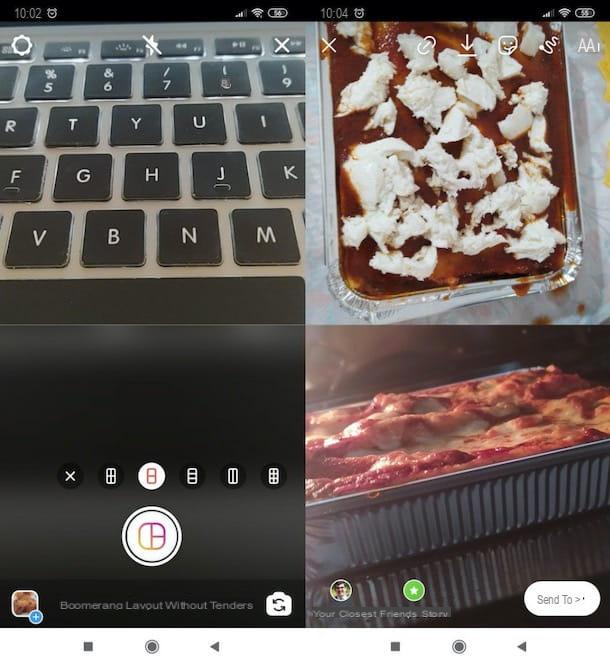
If you want to post photo collages in Instagram stories, you can take advantage of the Layout function that is present in the Instagram app: to use it, just start the creation of a new story, call up the function in question and then upload the photos of your interest.
To proceed, therefore, access Instagram from its app for Android or iOS, press the icon of cottage located at the bottom of the screen, on the left, and then presses the symbol of camera (top left). At this point, you should see the story creation screen: scroll through the various shooting modes available and select the one called layout.
Next, choose the type of grid you intend to use to make the photo collage, tap the button Central, if you want to take a photo at the moment, or press the button capacitor positive (+) lead located in the lower left corner, to choose an image from the roll of film. When you are ready to do it, then, publish the collage, by tapping on the symbol (✓) and pressing on the wording The tua storia located at the bottom left.
Made (Android / iOS)

Alternatively, you can take advantage of Made, semi-free app available for Android and iOS, thanks to which you can create collages optimized for sharing on Instagram. Being a freemium solution, it is possible to use part of its features for free, but access to the "complete package" containing all the presets requires the Premium subscription, which starts at € 5,49 / month.
After installing and starting Made on your device, press the button Get Started located in the welcome screen of the app, presses the button capacitor positive (+) lead located at the bottom and select one of the template among those available (those marked with the wording Free are the free ones).
Now, press the button capacitor positive (+) lead located inside one of the boxes of the preset you have selected and import the photo of your interest by tapping on its preview. If you intend to customize the collage, then, tap on one of the uploaded photos, enlarge / reduce it (by opening or closing two fingers on it) and eventually move it (by dragging two fingers towards the desired point, while they are resting on it). Then press on the icon of square located at the bottom left, to change the background of the collage, and tap the icon of T, to add text.
When you are ready to do so, then click on the symbol of sharing (top right), tap on the symbol of three dots located next to the collage to be shared and, after selecting the wording Instagram, pig sul sul bottone Stories. At this point the Instagram app will open: to share the collage, you just have to press on the wording The tua storia (bottom left) and that's it.
Other apps to make collages on Instagram stories

Let's see now other apps to make collages on Instagram stories, if you are not fully satisfied with the solutions listed in the previous lines.
- Layout from Instagram (Android / iOS) - app developed by Instagram, through which it is possible to create photo collages to be published in the stories (and possibly also in the form of a post, as you will find explained below).
- canva (Android / iOS / iPadOS) - very famous app useful for creating graphic works. Some of its tools also make it perfect for making photo collages, starting from scratch or using some ready-to-use templates. To work, it requires the creation of a free account. Additionally, some graphics and templates are available by making in-app purchases, starting at € 1,09 each.
- About (Android / iOS / iPadOS) - this app allows you to create stories, enriching them with photo collages of a certain impact. It works upon registration and to unlock all models you need to subscribe, which starts at 6,99 euros / month.
How to make collages on Instagram posts
Do you want to know how to make collage on instagram post? In this case you must necessarily turn to third-party solutions: below you will find listed some that may be useful to you.
Layout from Instagram (Android / iOS)

A great app to make post collages for posting on Instagram is Layout from Instagram. This solution, available for Android and iOS, is developed directly by Instagram and allows you to create photo collages to be published in posts and stories. This is a kind of "detached" version of the Layout function that I told you about in one of the previous chapters. Let me explain how it works.
After installing and starting Layout from Instagram on your device, scroll through the information sheets that illustrate the operation of the app and tap the button Start. At this point, tap on the tab Gallery, placed at the bottom left and presses onpreview some photos to include in the collage. If you want to take them at the moment, instead, press the button Multi-shot located at the top and press the icon of timer at the bottom of the screen to take the sequence of photos.
At this point, choose the composition that you like best, scrolling through the templates located at the top of the screen and, in the screen that opens, customize the template: touch one of the boxes of the collage and drag the blue bars at the desired point to enlarge or reduce the area concerning the selected quadrant.
Using the buttons located at the bottom, however, you can replace the chosen image with another (using the button Replace), mirror it thanks toMirror effect, turn it over using the button Flip and apply a border using the button Board.
When you are satisfied with the result, tap on the item Save at the top right, press the button Instagram located at the bottom left, tap on the wording Feed and post the collage on Instagram.
Other apps for making collages on Instagram posts

There are also other apps to make collages in Instagram posts (which, if necessary, can also be used for stories): you will list some below: take a look at them and you will not regret!
- PicsArt (Android / iOS / iPadOS) - it is a very famous photo editing app that, if necessary, can also be used for the creation of photo collages to share on social networks. To remove the advertising and unlock all its features, however, you need to make in-app purchases starting from € 1,09.
- Pics Collage (Android) - is one of the most popular apps for lovers of photo collages, thanks to its ease of use and intuitiveness, due to its "clean" interface with attention to the smallest details. It is completely free.
- Photo Collage (Android) - this app allows you to create photo collages starting from customizable presets, which make it perfect for use in the social environment. This solution is also totally free.
For more information about the use of these and other photo collage apps, I refer you to reading the in-depth study that I have entirely dedicated to the subject. I think it will be useful to you.
How to make collages on Instagram

























