Preliminary information
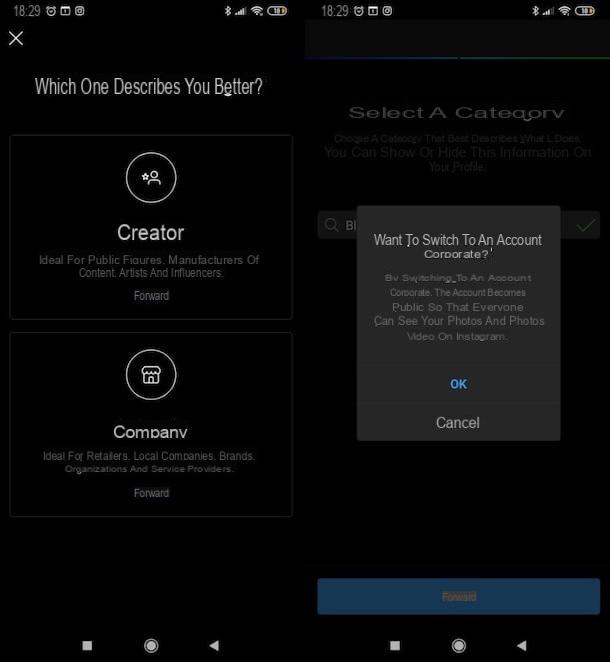
Before explaining to you how to remove the company profile on Instagram, I need to provide you with some important information on what the action in question entails.
In fact, you need to know that switching from a profile Personal Instagram a un account corporate it is possible at any time by acting both from the Instagram app for Android (also downloadable from alternative stores), iOS / iPadOS e Windows 10 or later than from the official website of the social network.
However, you have to take into account that by returning to the personal profile professional tools will be disabled reserved, in fact, for corporate accounts or Instagram creator accounts, such as the analysis of one's own profile called Statistics. Furthermore, the statistical data relating to its contents (post e stories), will be removed permanently and will no longer be available for your current and future posts.
By switching to a personal account, you will no longer be able to use the contact options via e-mail o telephone number, which are reserved for professional accounts. Finally, it will no longer be possible to carry out paid promotions to increase the reach of your content (I told you about it in more detail in my guide dedicated to the topic).
Anyway, don't worry: if you change your mind and want to restore theInstagram business account, you can do it at any time by always acting from the app or site, as I explained to you in my tutorial on how to put your company profile on Instagram.
Remove Instagram business profile

Having made the necessary premises mentioned above, let's see together how to remove the company profile on Instagram from the app or from the site of the famous social network.
Give Android and iOS

If you want to know how to remove business profile on Instagram iPhone o Android, start the social network app on your mobile device and log in to your account (if necessary); then tap on little man symbol or thumbnail of your profile photo, which is located at the bottom right, so as to go to the main screen of your Instagram account.
Now, tap the ☰ button at the top right and, in the screen that opens, presses on the items Settings> Accounts. Once this is done, select the item Change your account type located at the bottom of the screen that is shown to you and, finally, confirm the operation by pressing on the wording Switch to a personal account twice in a row. Easier than that ?!
From PC

remove the company profile from the PC, you can act indiscriminately through the official Instagram site and using the application for Windows 10 and later. In both cases, to get started, log into your Instagram account (if you haven't already), click on the icon your profile (top right) and tap on the item Settings.
In the new screen that is shown to you, then click on the wording Switch to a personal account which is located in the left side menu. Finally, to confirm the operation in question, click on the button Back. You didn't think it would be that easy, did you?
How to remove the company profile on Instagram

























