See creation date of your Instagram profile
If you are keen to see the date of creating an Instagram profile, you will be happy to know that, as far as your profile is concerned, this is a very simple operation to carry out, which can be either from the Instagram to Android (downloadable from the Play Store or from alternative stores) and for iPhone (downloadable from the App Store) and from PC, via the official Instagram site and the social network application for Windows 10.
Give Android and iOS
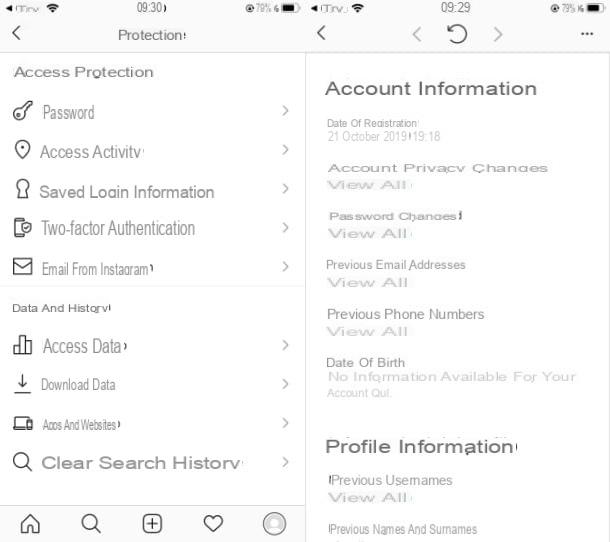
If you want to know the creation date of your profile Instagram acting as a smartphone, you must first start the well-known app of the photographic social network by pressing on its icon located on the home screen and / or in the drawer of your device, and then log in to your account.
Now, press onicona dell'omino or tuo profilo miniature located in the menu below and then tap onmenu icon located in the upper right corner. Once this is done, click on the item Settings and reach the section Security> Login data.
Wait, then, for the screen for all the information concerning your account to load: in correspondence with the wording Registration date you will be shown the date and even theNow where you signed up for Instagram. Happy?
From PC

You can find out when your profile was created Instagram also PC. In this case, to proceed, first connect to the well-known photographic social network, by logging in from its official website or through its application for Windows 10.
Once this is done, in both cases, press on tuo profilo miniature or onicona dell'omino located in the upper right corner, then click on the item Settings In the menu that comes mostrato.
At this point, I premi sulla voce Privacy and security located in the left side menu and click on the wording Graphic organizer located at the section Account data.
On the next screen that will be shown you will be able to view all the information relating to your account, including the precise date of your registration to the photographic social network. You didn't think it would be that easy, did you?
See creation date of someone else's Instagram profile

Instagram also allows you to know the date of subscription to the social network of the profiles of other users, but this information is not visible for all accounts.
It is, in fact, a possibility linked to a security issue: the accounts that reach many people through the photographic social network, or that carry out advertising activities, have the public registration date, in order to be identified by users as an account. authentic and authoritative. For other accounts, however, this data is hidden. Furthermore, you should also know that you can only see this information by acting through the Instagram app for Android e iOS.
Having made the necessary premises above, to get started, use the search engine of Instagram (the'icon of the lens of ingrandimento located below) to identify the user of your interest and tap on his name, to go to his profile screen.
At this point, click on the icon (...) located in the upper right corner and, in the menu that is shown to you, tap on the item Information about this account, if available. However, keep in mind that if this wording is not available, it means that you cannot see the account information for the profile in question.
If present, on the screen Account information, refer to the wording date of registration to know this information for the account you are viewing.
How to see the creation date of an Instagram profile

























