Stop following a person on Instagram from a smartphone
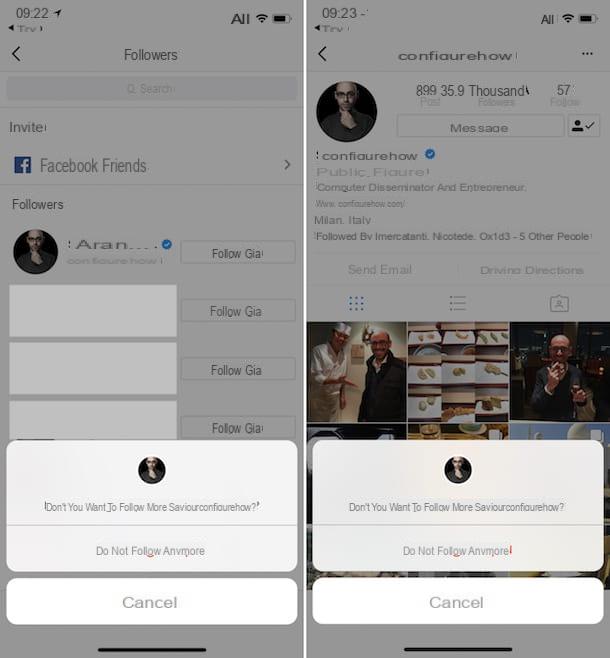
If your intent is to stop following a person on Instagram, you will be pleased to know that you can easily unsubscribe from it, acting directly from the Instagram application for Android or iOS.
To succeed in this intent, start the social network application previously downloaded on your device through the App Store or the Play Store, then log in with your account data (email address e Password) and the first button Log in.
Once logged in, press the icon of a little man that you find at the bottom right, in order to see the section relating to your profile, then tap on the wording followed that you find at the top, to see the list of all the people you follow on Instagram.
At this point, scroll through the list that is shown to you, to locate the person you no longer want to follow on Instagram, or search for their name using the search engine on the screen. Then press the button Follow already in correspondence with the name of the person identified and confirm the operation by clicking on the wording Don't follow anymore that is shown to you.
You will be able to have a visual confirmation thanks to the fact that, once this operation is done, the button Follow already will turn into Follow, confirming that you will no longer be following that person.
Alternatively, you can stop following a person on Instagram by visiting their profile via the Instagram feed (the section with the symbol of a cottage) or by searching for his name through the search engine of the social network (the screen with the symbol of a magnifying glass).
In both cases, once you have identified the name of the person you are following but no longer want to follow, tap on it to see their profile screen, then press the icon with the symbol of a little man and checkmark and tap on the wording Don't follow anymore which is shown to you in the context menu. To confirm that this operation has been carried out, you will see the wording in correspondence with the identified profile Follow.
I remind you that the operation just carried out is reversible at any time, as you can return to follow a person by identifying his profile, as I explained to you in the previous lines, and pressing the button Follow, in correspondence with his name.
Is there a user on Instagram who is bothering you? You can unfollow it by using the function Block, which prevents it from being able to contact you and see the content you publish. To do this, view the section of the user's profile to be blocked, click on the symbol (...) located at the top and, in the context menu, tap on the item Block. To confirm the operation, press on Yes, I confirm (o Block, your iOS).
Stop following someone on Instagram from a computer
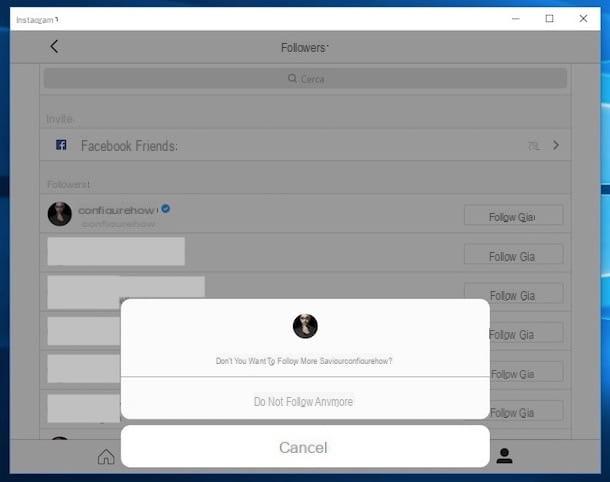
If you use a computer with an operating system Windows 10, to unsubscribe a person on Instagram you can act through the official application of the social network, available for free download through the Microsoft Store.
That said, if you have already downloaded the application in question, start it by pressing the button starts that you find in the Microsoft store or click on its icon, once located through the Cortana search bar.
Once the application is started, log in with your access credentials (email address e Password) and the first button Log in. Once logged in, the first thing I recommend you to do is go to the section of your profile, by tapping on the icon with the symbol of a little man located at the bottom of the menu bar.
Once your profile is displayed, click on the wording followed you see at the top and, on the next screen, locate the name of the person you are following and whom you want to un-follow.
At this point, click on the wording correspondence Follow already and, in the contextual menu displayed, click on the item Don't follow anymore. To confirm that this operation has been carried out, instead of the button Follow already in correspondence with the name you have selected, you will see the button Follow.
Alternatively, you can stop following a person on Instagram by identifying their profile through the main section of the social network (the one with the symbol of cottage) or using the internal search engine (the icon with the symbol of magnifying glass).
In both cases, go to the profile of the person you follow, by clicking on their name, then press the button with the symbol of a little man and check mark and in the context menu, click on the item Don't follow anymore, in such a way as to stop following it.
Obviously, if you change your mind, you can follow again a person you previously un-followed: just locate them as I have just explained and click on the button Follow you see next to his name.
If a person bothers you, you can unfollow them by using the function Block, of which I have also told you in this guide of mine. To block a user, view their profile, click on the symbol (...) that you find at the top and, in the menu displayed, press on the item Block. To confirm, press again on Block.
Stop following a person on Instagram from the web
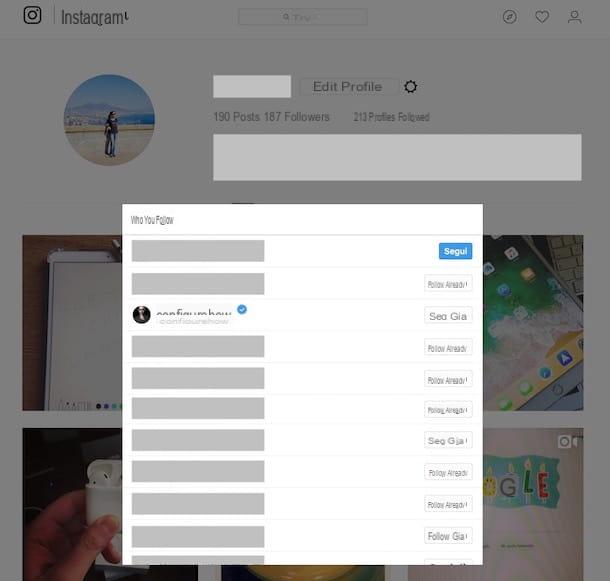
If you want to stop following a person on Instagram, but you don't have the possibility to do so by acting through the social network application or you don't have a computer equipped with Windows 10, you will be happy to know that you can also act from the Web version of the social network.
To succeed in this intent, connected to Instagram through its official website, in order to log in to it, entering your account data and then pressing the button Log in.
Once logged in, press the icon with thelittle man which you can see at the top right, in order to view your profile section. Once this is done, click on the wording profiles followed, so you can see the list of people you follow on Instagram.
Now, you just have to find the name of the person you want to unfollow, then press the button Follow already next to it and, in the context menu displayed on the screen, click on the wording Don't follow anymore per confermare l'operazione.
The confirmation that you have stopped following a person on Instagram will be given to you by the presence of the button Follow, instead of the one named Follow already.
You can also unsubscribe a person by identifying their profile through the main section of Instagram (the one with the symbol of a cottage) or by using the search engine located at the top, marked with a symbol magnifying glass.
In this specific case, in fact, once you have identified the profile of the person you no longer want to follow on Instagram, press the button Follow already that you find in correspondence with your profile and confirm the operation by clicking on the item Don't follow anymore present in the context menu.
Obviously, in case of second thoughts, you can retrace your steps by going to the user's profile as I have just explained to you and return to follow a person by clicking on the button Follow which you can find in correspondence with his profile.
As I indicated for the Instagram app for Windows 10, even from the web you can unfollow a user by blocking them. To do this, go to his profile section, click on the symbol (...) located at the top and, in the context menu, press on the item Block this user. To confirm the operation, then presses on Block.
App to remove the follow
As an alternative to the native solutions offered by Instagram, you can use free applications for Android and iOS, such as those I will talk about in the next lines, which allow you to remove the follow on Instagram, even to multiple users at the same time.
Unfollowers for Instagram (Android)
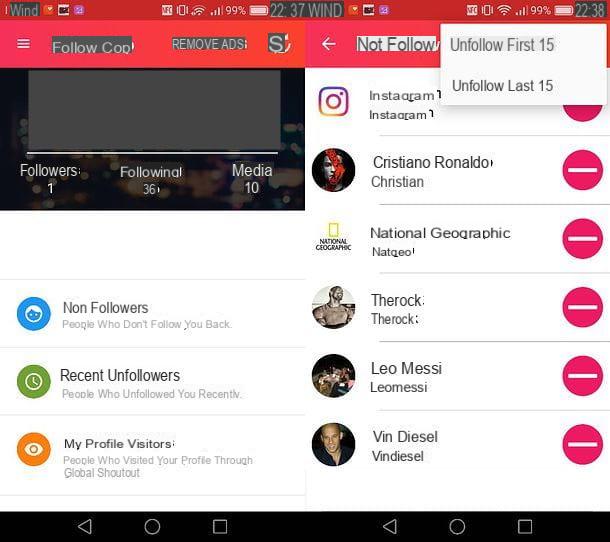
The first application I want to tell you about is called Unfollowers for Instagram: it is a free app that allows you to un-follow up to 15 people at a time. It also offers the possibility of subscribing to a subscription which, at a cost of € 4,99 / month, allows you to remove advertising and to defollow up to 200 people at the same time. To use it, download it to your Android device via the Play Store by pressing the button Install/Accept, and then presses the button apri to start it.
When the application is downloaded, start it, press the button Connect with Instagram and log in with your account data, by entering theusername and Password and then tapping the button Login. Once logged in, click on your profile name and, once the people you follow are scanned, tap on the wording Non Followers, to see the list of people you follow but don't reciprocate.
Now, to make sure you don't follow a person on Instagram, press the button with the symbol negative (-) lead next to a name or tap the icon with the symbol (...) and then presses on the wording Unfollow first 15 or on the one named Unfollow last 15, depending on whether you want to un-follow the first 15 people on the list or the last 15.
This app also has other features, such as the one that allows you to find out who has stopped following you on Instagram: for more information about this possibility, read my tutorial on how to see who no longer follows you on Instagram.
Cleaner for IG (iOS)
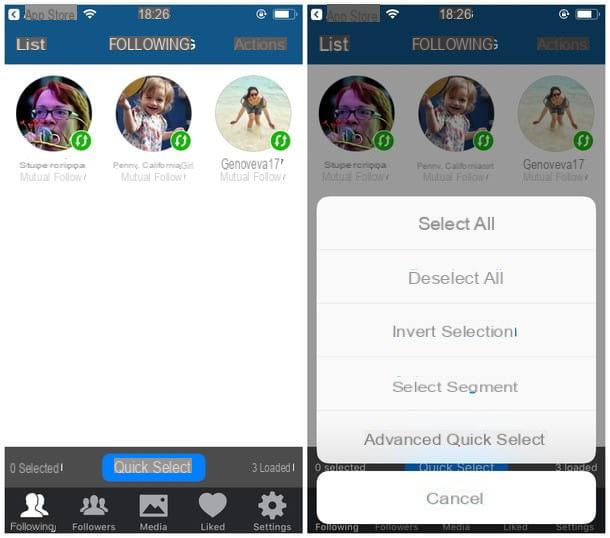
If you own a iPhone or iPad, you can use the free application Cleaner for IG which can be used to un-follow up to 50 people. To remove this limitation, you need to purchase the version For of the app, which costs € 3,49, or you can purchase the Cloud, the cost of which is € 5,49, as there is also a feature that allows you to program the defollow.
To use this application, download it from the iOS App Store by pressing the buttons Get e Install and starting, if required, the download via Face ID, touch ID o Password iCloud, then start it by pressing the button apri, and log in with your account data by pressing the button Login with Instagram, typing the access data (e-mail e Password) and then tapping the button Login.
To use the application's defollow feature, click on the button Followers that you find located in the bar at the bottom, then presses on the wording Quick Select, select the voice Select all to select all the people you follow or tap on the items Select Segment > I understand, to select only a few names (I advise you not to delete more than 50 followers per hour, as you could incur a suspension by Instagram).
Once you have selected the people you want to unsubscribe, tap on the menu items Actions > Unfollow and then tap on Start Now, to start the defollow procedure.
How to stop following a person on Instagram

























